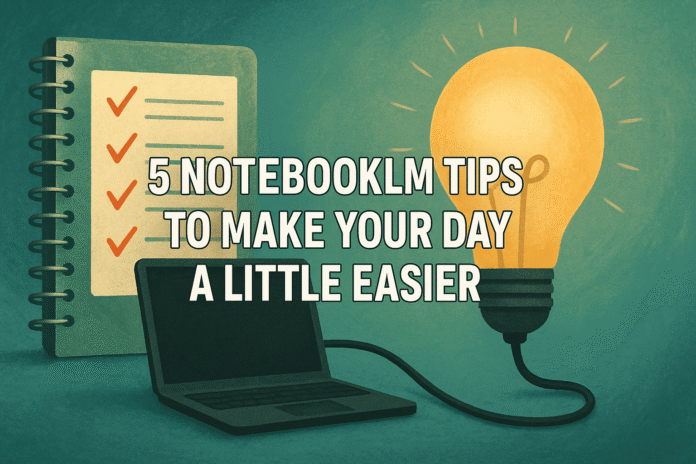Image by Editor
# Introduction
NotebookLM is a powerful, source-grounded research assistant that can streamline workflows for professionals across various fields. For data scientists, tasks such as managing extensive literature reviews, generating structured reports, and maintaining dynamic documentation can be challenging and time-consuming, but also provide an opportunity to leverage NotebookLM.
Don’t think of NotebookLM as a summarizer, a simple chat interface to your documents and sources, or a problem-solver that will magically take your content and work miracles. NotebookLM is a complex machine with great potential that you need to learn how to properly operate in order to maximize your results.
# NotebookLM Tips for an Easier Day
Here are five high quality tips for using NotebookLM to make your day as a data scientist a little easier.
// 1. Cluster Themes for Contextual Analysis in Literature Review
As a data scientist, staying current with academic papers, documentation, and technical blogs is critical but time-consuming. NotebookLM allows you to bulk upload lots of sources all at once — including PDFs, transcripts, and blog posts — for instant consolidation. To efficiently manage this influx of material, think about it in two separate steps.
First, you will consolidate research by uploading all of your project-related documents into a single notebook to create an instant literature review. This centralizes your research materials for quick and easy access. Next, identify themes and patterns by instructing NotebookLM to cluster these sources into themes. This functionality analyzes the documents to identify common concepts, patterns, or overarching themes. This “cluster and analyze approach” step is invaluable for quickly synthesizing the intellectual landscape of a given domain, and could lead to uncovering insights you may not have even considered.
// 2. Leverage External AI for Instant Peer Review
NotebookLM’s strength is its source-grounding, but combining it with other specialized AI tools can enhance the quality and verification of your insights.
Use NotebookLM to extract a key fact or finding from your source material (which might be new knowledge) and then feed that extracted fact into a deep research search engine like Perplexity, to fact-check the veracity of the statement. This workflow uses NotebookLM to draw out information paired with an external tool to check for strong support or necessary nuances in existing research.
// 3. Generate Report and Presentation Outlines
Data scientists are often tasked with translating complex data analysis into accessible presentations or reports. NotebookLM simplifies this transition from raw data sources to polished content structure.
When working with multiple related documents, you can select specific sources and use a prompt to merge them into a single structured outline. This outline can be organized using hierarchical headings (for example, H2 for major themes and H3 for sub-points) while preserving the original citations. With your outline in hand, you can start fleshing your report and finding the dpecific details you wish to convey.
You can also use a prompt to analyze the data in spreadsheets or table-heavy documents that you choose as sources. If you were generating a presentation, NotebookLM could identify key patterns, outliers, or trends and group these insights into logical slide sections (such as Sales Trends, Regional Performance, etc.). The resulting outline from the prompt could include concise bullet points and suggestions for appropriate visuals (bar chart, line graph, pie chartm or whatever else made contextual sense) if desired, and could then be easily transferred to Google Slides or PowerPoint.
// 4. Maintain Dynamic Project Documentation
Often in data science, project documentation (including methodology logs, data dictionaries, feature engineering notes, etc.) is often considered a set of “living” documents that require constant updates. NotebookLM is able to simplify the maintenance of this dynamic documentation.
Importantly, you would decide to maintain your technical documentation in Google Docs, and then add the relevant documents as sources to NotebookLM, rather than uploading static PDFs. Then, when you update the Google Doc with new findings or model parameters, you don’t need to delete and re-upload the source. Instead, navigate to the source in NotebookLM, click the Google Doc entry to open, and hit the Google Drive icon directly beneath the source title to sync with Google Drive. This ensures that when you query your notebook, the AI is referencing the most recent, up-to-date version of your technical material.
This capability makes Google Docs a superior choice for documents you expect to update frequently.
// 5. Convert NotebookLM Reports into Focused Sources
When dealing with a vast amount of initial research, like transcripts, blog posts, and raw data outputs, the noise can sometimes lead to less focused AI responses. To help prevent against this, you can use an internal pre-processing hack.
First, generate a condensed report in NotebookLM by utilizing the Reports button in the Studio panel to generate a Briefing Doc, Study Guide, or Communications Plan based on your initial bulk sources. These generated reports are condensed summaries of your source material. Next, you will convert this report to a source, done by clicking the three dots next to the generated report and selecting “Convert to source.” This turns the condensed, focused summary into a new, cleaner source document within your notebook.
You can then select this new, condensed source for generating Mind Maps, Audio Overviews, or answering complex questions. NotebookLM is then able to pull more focused and relevant responses, cutting through the original “noise”.
# Wrapping Up
That’s five NotebookLM tips to help make your day a little easier. Hopefully there was something you were able to take away form it. There are plenty more NotebookLM tips and tricks to discover, so be on the lookout or share yours below.
Matthew Mayo (@mattmayo13) holds a master’s degree in computer science and a graduate diploma in data mining. As managing editor of KDnuggets & Statology, and contributing editor at Machine Learning Mastery, Matthew aims to make complex data science concepts accessible. His professional interests include natural language processing, language models, machine learning algorithms, and exploring emerging AI. He is driven by a mission to democratize knowledge in the data science community. Matthew has been coding since he was 6 years old.