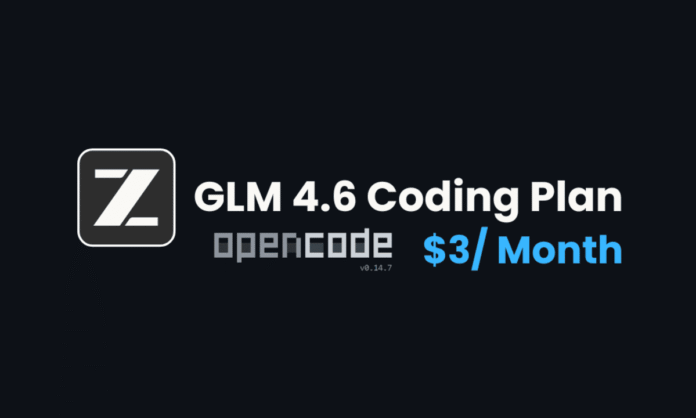Image by Author
# Introduction
GLM-4.6 is the latest version of the Z.AI open-weight coding model, offering significant improvements over GLM-4.5 in areas such as agent performance, reasoning, and coding benchmarks. While it is available as open weights for self-hosting, running it at full capacity can be resource-intensive. As a result, many developers prefer a lightweight subscription option that enables them to access the model without requiring heavy hardware.
Introducing the GLM Coding Plan: an affordable and straightforward way to use GLM-4.6 within your existing workflow for approximately \$3 per month. This plan integrates seamlessly with popular developer tools, allowing you to connect it to your editor or command-line interface with minimal setup.
In this tutorial, you will learn how to link the GLM Coding Plan to OpenCode and use a single prompt to create a basic payment-platform website, enabling you to evaluate GLM-4.6’s performance in a real development scenario.
# Understanding The GLM Coding Plan
The GLM Coding Plan is Z.AI’s subscription-based service that integrates AI-powered coding using the GLM-4.6 model into popular developer tools, starting at just \$3 per month.
It works seamlessly in environments like Claude Code, Cline, and OpenCode, allowing you to maintain your existing workflow while upgrading the underlying model.
Instead of charging per token, this monthly subscription offers an entry-level Lite plan that provides approximately 120 prompts within a 5-hour cycle in Claude Code, making it a cost-effective choice for frequent coding sessions.
In practical terms, for just \$3 per month, you can access GLM’s coding capabilities across supported tools like Claude Code, with plans for ongoing expansion to additional integrations. This way, you won’t have to manage usage-based fees.

Image from GLM Coding Plan
# Setting Up OpenCode With The GLM Coding Plan
We will be using the GLM Coding Plan with OpenCode. OpenCode is similar to the Claude Code ecosystem and, in some cases, may offer better integration options than Claude Code, allowing you to easily incorporate any model from open-source or Claude’s proprietary sources.
1. Please install OpenCode using npm. Make sure you have Node.js installed. Run the following command in your terminal:
npm install -g opencode-ai
If you are using Linux, you can set everything up by typing the following command in the terminal:
curl -fsSL https://opencode.ai/install | bash
If you are on Windows, you can use the built-in command to install OpenCode:
2. Go to the GLM Coding Plan website and sign up. Select the GLM Coding Lite subscription. You will need to provide credit card information, and \$3 will be charged to your account.
3. Access your dashboard and click on the “API Keys” option. Generate your API key and copy it.
4. In the terminal, type the command:

Select the Z.AI Coding Plan, and paste the API key that you just copied.
5. Start OpenCode by typing opencode in the terminal. Use the /model command to enter the model selection menu and choose the “GLM-4.6” model provided by the Z.AI Coding Plan.

You are all set up. It is that easy.
# Creating The Gen Pay Website Using GLM-4.6 Coding Plan
We will now code our way to developing a website for “Gen Pay,” a modern, mobile-first payment solution designed for Gen Z. Built with cutting-edge web technologies, our goal is to deliver an engaging, responsive, and accessible user experience.
We will launch OpenCode and type the prompt to create the entire website.
Prompt:
Build an interactive, mobile-first website for a Gen Z payment solution (Gen Pay) using a modern web stack. Track all changes with clear, atomic Git commits. Make the experience highly engaging and responsive.

After a few minutes, the plan was generated, and we were instructed to exit plan mode and switch to build mode. You can do this by pressing the Tab key on your keyboard. After that, simply type proceed, and it will start creating the folder structure, files, and important metadata, all while tracking changes with Git.

It took about 5 minutes to finish creating the website. Next, we asked it to install all dependencies and run the website locally.

Note: On Windows, some users experience issues scrolling through the generated history. To avoid this, switch your terminal to the open-source terminal alacritty/alacritty.
The website looks polished; we found no visible mistakes on the first review. It includes options, animations, vibrant colors, and all the necessary information for the payment platform.

The website contains all the required functionalities, and everything works smoothly. You only need to make some minor adjustments, such as adding links to social media accounts and the YouTube link for the demo video.

It even includes a form that allows users to create an account. I’m impressed; it is on par with Claude Sonnet 4.

The best part is that it tracked all the changes, and you can publish the project on GitHub: kingabzpro/Gen-Pay: payment solution designed for Gen Z
# Conclusion
The GLM-4.6 Coding Plan is an excellent option if you’re looking for maximum coding capability at a minimal cost. Plans start at just \$3 per month and are compatible with popular tools such as Claude Code, Kilo Code, and OpenCode. This plan offers approximately three times the usage of typical alternatives (Claude Code), providing around 120 prompts per 5-hour cycle on the Lite tier.
The combination of a low price, higher request quota, and broad integration makes it easy to incorporate into your existing workflow without losing functionality.
I have been using it with Cursor, Kilo Code, Droid, and OpenCode. Most importantly, I only paid \$3 for the entire month, and I didn’t even reach the limit. Compared to the Cursor and Cline plans, I believe this is the best option available.
Abid Ali Awan (@1abidaliawan) is a certified data scientist professional who loves building machine learning models. Currently, he is focusing on content creation and writing technical blogs on machine learning and data science technologies. Abid holds a Master’s degree in technology management and a bachelor’s degree in telecommunication engineering. His vision is to build an AI product using a graph neural network for students struggling with mental illness.