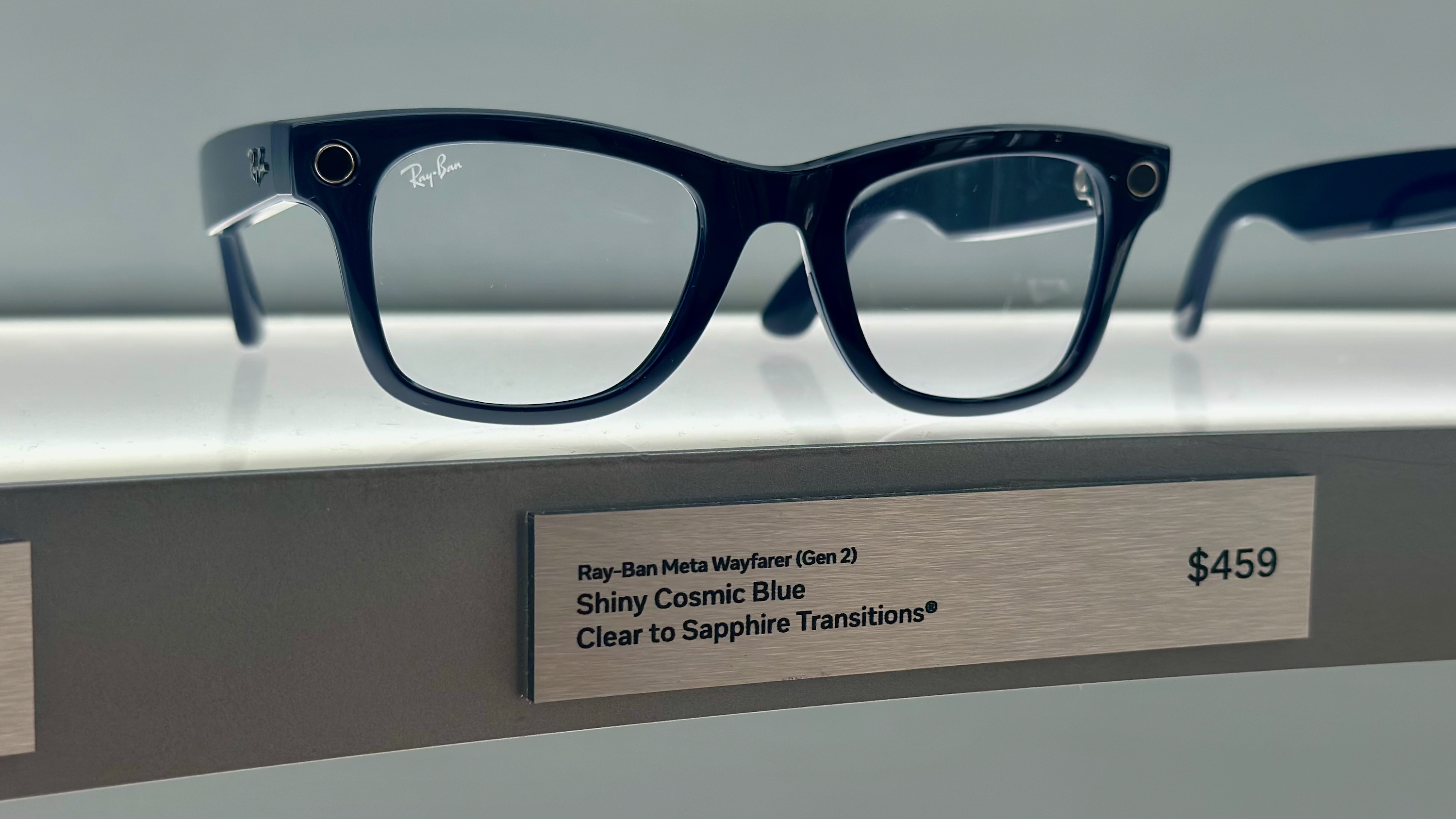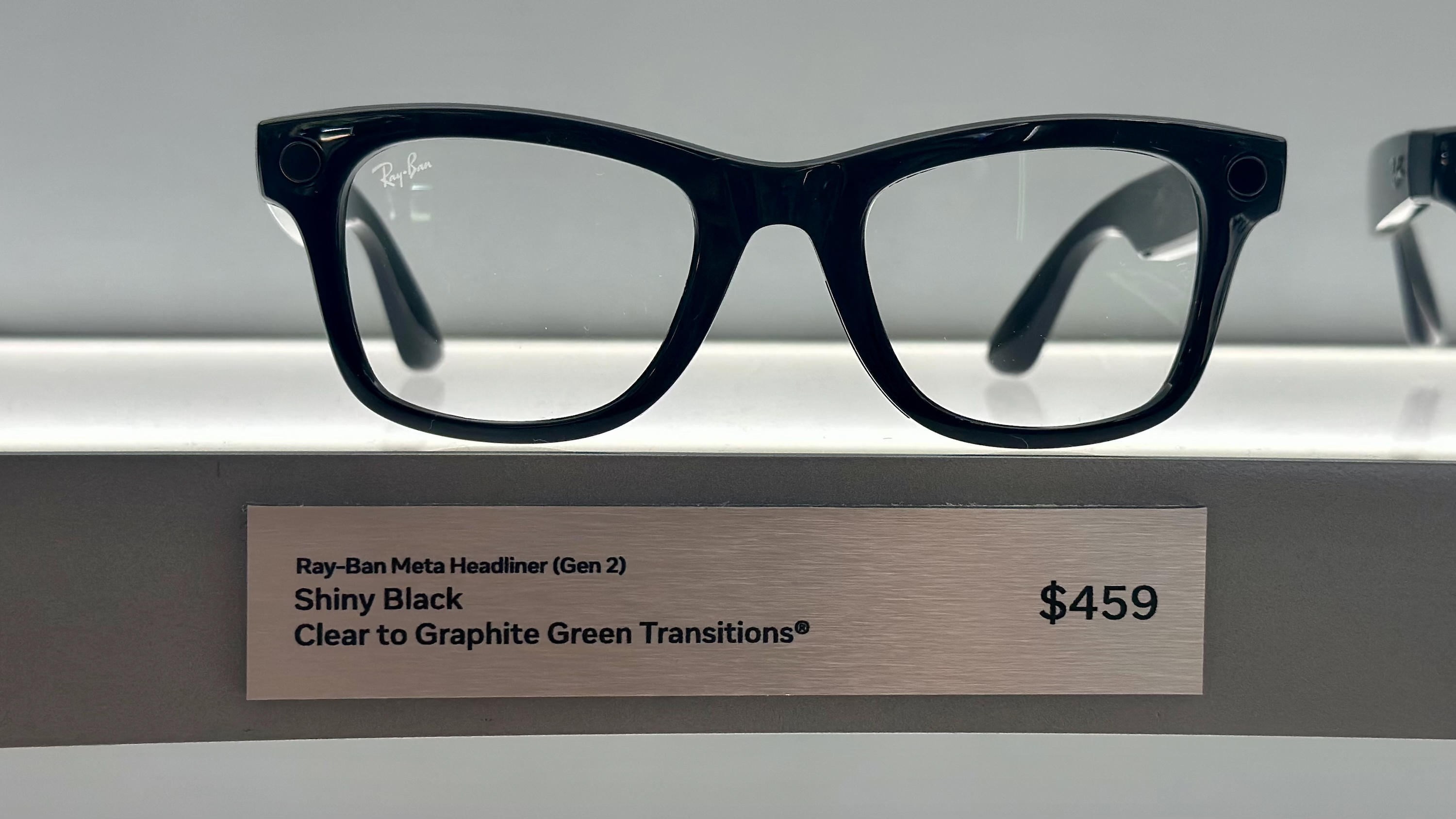Why you can trust Android Central
Our expert reviewers spend hours testing and comparing products and services so you can choose the best for you. Find out more about how we test.
When I reviewed the original Ray-Ban Meta glasses, I explained how much I liked them, but that others might skip them because of the Meta connection and privacy concerns. Instead, they became the world’s best-selling smart glasses. Ray-Ban/Oakley maker EssilorLuxottica is thriving thanks to AI glasses sales, on target to make 10 million units next year to meet demand.
My Gen 2 review will focus on two types of people: the millions of Gen 1 buyers wondering whether these new glasses are enough to justify an upgrade, and smart glasses skeptics wondering whether to hop on the Ray-Ban train.
For the first group, the Gen 2-to-Gen 1 gap is subtle, with some problems addressed and others unresolved. But just as Meta transformed the Gen 1s with Meta AI and Live AI months after launch, the best is yet to come for the Gen 2s — if you’re patient.
Ray-Ban Meta (Gen 2) styles, specs, and price
|
Style |
Ray-Ban Meta Wayfarer (Gen 2) |
Ray-Ban Meta Skyler (Gen 2) |
Ray-Ban Meta Headliner (Gen 2) |
|---|---|---|---|
|
Frame colors |
Shiny Cosmic Blue, Matte Black, Shiny Black |
Shiny Mystic Violet, Shiny Chalky Gray, Shiny Black |
Shiny Asteroid Grey, Matte Black, Shiny Black |
|
Lens colors |
Clear, Gradient Graphite, Green, Polarized (Green G-15, Dark Brown, Grey); Transitions (Amber*, Amethyst, Brown*, Emerald*, Green G-15, Grey, Ruby*, Sapphire) |
Clear, Gradient Graphite, Green, Polarized (Green G-15, Dark Brown, Grey); Transitions (Amber*, Amethyst, Brown*, Emerald*, Green G-15, Grey, Ruby*, Sapphire) |
Clear, Gradient Graphite, Green, Polarized (Green G-15, Dark Brown, Grey); Transitions (Amber*, Amethyst, Brown*, Emerald*, Green G-15*, Grey, Ruby*, Sapphire) |
The Ray-Ban Meta (Gen 2) glasses ship in three styles, each with multiple colors and lens options. Wayfarers have Standard or Large frame sizes to accommodate larger heads; Headliners have High and Low bridges. Skyler frames are one-size-fits-all.
All styles and lens types let you add a prescription, though only through Meta or Ray-Ban directly.
Ray-Ban Meta (Gen 2) Wayfarer, Headliner, and Skyler all start at $379 — $80 higher than the Gen 1 glasses. You’ll pay $30 or $80 for Polarized or Transitions lenses, respectively.
Buying from Ray-Ban directly unlocks unique Transitions lens colors like Amethyst, Ruby, or Sapphire, Polarized colors like Dark Brown, extra-thin lenses for stronger prescriptions, and an “optimized” anti-reflective layer to combat smudges and oils.
|
Category |
Ray-Ban Meta Gen 2 |
|---|---|
|
Lenses |
Clear, Blue Light Ease, Sun, Polarized, Transitions; all available with prescription (Single Vision or Progressive; Slim, Thin, or Extra Thin) |
|
Display |
N/A |
|
Camera |
12MP Ultra-Wide |
|
Photo resolution |
3024 X 4032 pixels (Portrait only) |
|
Video resolution |
1080p at 30FPS 1200p at 60FPS* 3K at 30FPS |
|
Speakers |
2X open-ear speakers |
|
Microphones |
Custom 5-mic Array |
|
Storage |
32GB; about 500 photos, 100 30-second videos |
|
Connectivity |
Wi-Fi 6; Bluetooth 5.3 |
|
Compatibility |
iOS; Android |
|
Weight |
52g |
|
Durability |
IPX4 |
|
Battery |
Up to 8 hours per charge 5 hours continuous audio playback or voice calling |
|
Charging (glasses) case |
48 hours worth of charge |
|
Charging speed |
50% in 20 minutes |
Ray-Ban Meta (Gen 2): Everything you’ll love

Most of the Ray-Ban Meta (Gen 2) perks will be old news to Gen 1 owners, but are still worth explaining to new buyers.
When I go out for a solo walk, run, hike, or round of golf, I think about wearing my Ray-Bans. They give me rich speakers for music or audiobooks to keep me motivated as I work out. I can snap first-person-perspective photos with a quick tap of the right temple button, and the five-mic array helps my voice come through crystal clear during phone calls.
At any time, I can say, “Hey Meta,” and have the AI explain what plant species I’m looking at, set a reminder for where I parked, check my next appointment in Google Calendar, start playing a specific song or playlist, or message a family member.
None of this is all that different from what you can do with a smartphone and earbuds, and they won’t function without a phone. But it’s a convenient combo package.
The design isn’t perfect, but the EssilorLuxottica partnership couldn’t have worked out any better for Meta. The Ray-Ban manufacturer tapped its design expertise to make these glasses look normal (if thick) with dozens of variations; other tech brands can’t offer this variety or leverage in-person glasses stores for fittings.
The Wayfarers are the default look, boxy and a bit generic to “blend in” the most, while the rounded-edge Headliners and Skylers soften the thick-framed look somewhat.
Whichever style you choose, I recommend splurging on the Transitions lenses. I don’t use them indoors that often, but if I’m out for a long activity, they give me good eye protection to start and then switch to clear once the sun goes down.

As I wrote in my Ray-Ban Meta Gen 2 first impressions, longer battery life is their most important upgrade. The old version had a 4-hour max but rarely lasted that long, and doubling the max capacity without the glasses getting noticeably heavier is worth praising.
I’ve never hit Meta’s eight-hour estimate, but only because I tend to use the Gen 2s heavily: nonstop music streaming, plenty of 3K videos, and Meta AI commands. Meta’s five-hour estimate with music aligns with my experience, about 20% per hour while using all the main features.
Whenever I’ve gone out and only taken photos or asked Meta a few questions, it’s much closer to the 12.5%/hour that Meta promises, with little battery use while idling. But with frequent videos or livestreaming, you’ll burn through battery quickly.
Ray-Ban Meta (Gen 2): Camera and video tests

Camera quality from the 12MP ultrawide sensor hasn’t changed since the Gen 1 glasses, and my thoughts from 2023 apply to the Gen 2s.
Meta’s camera is excellent at catching moving targets or adjusting to your movement; I’ve taken great shots while running. It captures a ton of detail, but no wayfinder means you’ll have trouble knowing what you’re actually photographing or how close to stand. Your height will also affect things; as a tall guy, I need to squat for the best close-up angle.
Meta wants you to upload these directly to Instagram, but I find they usually need cropping and magic erasing in Google Photos first. Meta’s post-processing tends to oversaturate photos, and Magic Eraser removes the unnecessary details.
Be prepared to accept some trade-offs. Night photography is blurry, even with artificial light sources, and you won’t find any alternative “modes” like portrait that blur things behind your subject.
For natural, on-the-go, quick-snap photography, they’re excellent; I can capture things I’d usually miss if I had to pull out my phone first.
I just hope that by the Gen 3 release in a few years, we’ll get landscape photography, a shortcut button to zoom in for faraway subjects, and other improvements.

Watch On
The Ray-Ban Meta (Gen 2) and Oakley Meta HSTN glasses have the same video settings: 1080p or 3K at 30 FPS. Meta also says it’ll eventually support 1200p at 60 FPS, but that setting still hasn’t arrived as of late October.
You can see the Oakley video test above from Android Central’s Nick Sutrich showing how the new 3K video setting compares to 1080p on the Gen 1s. My findings are similar to his: 3K HDR videos give you more detail, better contrast, and less compression than the 1080p setting, especially in well-lit areas; in dimly lit rooms or at night, Ray-Ban videos are blurry and dull on either setting.
For mobile videos — like recording while running a half-marathon — the 1080p setting is better, while 3K is distractingly shaky. Meta gave its sporty Vanguard glasses a smoother 60 FPS mode and customizable stabilization tools, so I’m assuming the Ray-Bans will get those soon.
Ray-Ban Meta (Gen 2): Everything you’ll dislike or tolerate

My mom loved testing out my Ray-Ban Meta glasses; she went around her garden asking about every type of plant and taking photos. But after the novelty wore off, she handed them back and said she’d never wear them long-term because they’re too big, both physically and aesthetically.
I think plenty of people will agree with her that the thickness needed to fit the cameras, mics, and battery is very distinct, and might not fit their vibe. Meta will eventually have to pull off glasses that weigh slightly less if people are going to wear them all day, not just for outings.

I recommend trying them on at a local glasses or electronics store if you’re uncertain. You’ll have to decide if their 50g weight is oppressive and which size to choose. I find the Standard fit is more secure but digs deeper into my nose, while the Large fit is more comfortable but tends to drift down my face when I walk or run.
Smart glasses have become much more mainstream, and the Gen 2 design blends in more than most XR glasses. But people outside the tech sphere still dislike wearable cameras that can start recording without warning, even with the white LED to warn them.

Some first-gen nitpicks have returned this generation, like the Ray-Ban logo being distractingly visible in the right lens, or Meta AI not being able to change glasses settings, only telling you where to look.
You’ll have to accept the noticeable audio spill; at the volume necessary to hear your music clearly, anyone else nearby will hear it, too. And I’d like Meta to add different audio profiles tailored to specific types of music (aka a bass mode) or to audiobooks and podcasts.
Lastly, as I said earlier, Meta tread water on photography this generation, and I’d like to see improvements by next generation: A portrait/ landscape toggle, optional zoom, better postprocessing, or other tricks.
Ray-Ban Meta (Gen 2): Competition

If you compare the Ray-Ban Meta Gen 2 vs. the Oakley Meta HSTN, you’ll find they’re virtually identical in hardware, differing only in style and Prizm lenses. But the Oakleys are theoretically tough competition if you prefer their aesthetic to Ray-Ban.
The Oakley Meta Vanguard glasses are more substantially upgraded: you get an extra hour of battery life, louder speakers, IP67 water resistance, and a more centered camera cutout. But they don’t blend in like Ray-Bans, they have no Transitions or prescription options, and they’re heavier — though the nose pads keep them in place.
Then you have to compare the Meta Ray-Ban Display glasses against the Gen 2s. Pay twice as much, and you get a built-in HUD for unique apps — map navigation, watching videos, reading messages, etc. — a viewfinder for better photography, and a neural band for gesture controls. But these glasses are notably thicker and heavier, available only in one style and two colors, and in limited stock.
Ray-Ban Meta (Gen 2): Should you buy them?

You should buy Ray-Ban Meta (Gen 2) if…
- You’re a Gen 1 wearer who’s frustrated by the short battery life.
- You’re an influencer or athlete who wants to easily capture and share live moments.
- One of the three styles fits your personal look.
You shouldn’t buy Ray-Ban Meta (Gen 2) if…
- You want “smart glasses” with a HUD for streaming, gaming, or apps.
- You’re happy with your current method of photography/music streaming.
- You’d rather wait for Samsung or Apple smart glasses.
- They’re too thick.
Smart glasses newbies will either like the Ray-Ban style, easy photography, and AI insights, or get scared off by their size. The real question is whether Gen 1 or Stories owners will see enough to upgrade.
Aside from battery life, the Gen 2 Ray-Bans won’t feel that different from the last generation, but only because Meta has spent two years updating the Gen 1s. They didn’t even launch with Meta AI, yet it’s now the signature feature.
We already know they’ll get slow-motion and hyperlapse videos, Garmin integration, better video recording, and one-word commands like “Photo” by the end of 2025. And that should be just the start. Just look at Meta’s AI glasses release notes — with eight feature updates so far in 2025 — to see what to expect.
Ultimately, you won’t find other display-free glasses that balance AI smarts, camera and speaker quality, and classic style so well, and I think Meta has done enough to tempt you to upgrade. However, if you’re not convinced, check back in a few months — they might be even better by then.

Ray-Ban Meta Gen 2 glasses
Familiar tools, upgraded
The Ray-Ban Meta (Gen 2) glasses have arrived with enhanced battery life, UHD video, and new styles to tempt long-time fans into upgrading. Unless an alternative Oakley style or the Display HUD really tempt you, you won’t find a proper smart glasses rival to them.