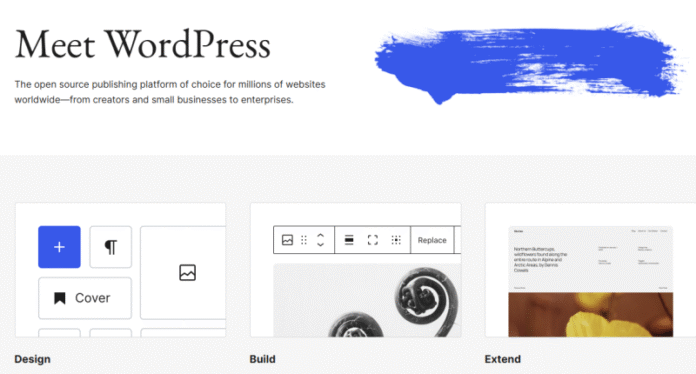You’ve heard about WordPress. Everyone talks about it. But here’s where things get confusing.
There are two versions, and they’re nothing alike. One gives you total control.
The other handles everything but limits what you can do.
Most beginners pick the wrong one.
They spend weeks building a site, then realize they can’t add the features they need. Or they’re stuck paying way more than they should. It’s frustrating, and it wastes time you don’t have.
Here’s the thing: choosing between WordPress.com and WordPress.org isn’t just about features.
It’s about what you’re trying to build and where you want to go.
Pick the right one now, and you’ll save yourself headaches later.
Let’s break down exactly what makes these two different so you can make the right choice today.
What Is WordPress.org?
WordPress.org is the original, self-hosted version of WordPress. When people say “WordPress,” this is usually what they mean.
Self-hosted sounds complicated, but it’s pretty simple.
You download the WordPress software for free, then install it on your own web hosting account.
Think of it like buying a house. You own it, you control it, and you decide what happens inside.
The big win here is freedom. You can install any theme you want.
Add any plugin.
Change the code if you know how.
There’s no one looking over your shoulder saying “you can’t do that.”
You’ll need to buy hosting (usually $3 to $10 per month) and a domain name (around $10 to $15 per year)
. But after that, the WordPress software itself costs nothing. Zero dollars.
This version is perfect if you’re building a business site, planning to sell products, or want your blog to grow into something bigger.
You get full ownership of your content and data.
No one can take it away or change the rules on you.
The trade-off? You handle the technical stuff. Updates, backups, security. It’s not hard, but you’re in charge.
What Is WordPress.com?

WordPress.com is a hosted service run by a company called Automattic.
They built it using WordPress.org software, but they manage everything for you.
It’s more like renting an apartment. Someone else owns the building, handles repairs, and sets the rules. You just move in and decorate within limits.
When you sign up, you get instant access. No need to buy hosting or figure out technical setup.
They handle security patches, backups, and keeping your site running. For someone just starting out, that’s a relief.
The free plan lets you create a basic site right away. But here’s the catch: you’re pretty limited.
You can’t install plugins unless you upgrade to the Business plan (which costs $300 per year).
Custom themes?
Not available on lower plans. Want to run ads or sell products? You’ll need to upgrade for that too.
WordPress.com works great for hobby bloggers, personal journals, or simple portfolio sites where you just need something up and running.
It’s perfect if you don’t want to deal with any technical tasks.
But if you have bigger plans, those restrictions start to feel tight pretty fast.
Key Differences: WordPress.com vs WordPress.org
Let’s put this side by side so you can see exactly what you’re getting with each option.
| Feature | WordPress.com | WordPress.org |
|---|---|---|
| Hosting | Included in service | You choose and pay separately |
| Cost | Free with paid upgrades | Hosting plus domain (around $50-$120/year) |
| Customization | Limited on free and lower plans | Complete freedom |
| Plugins | Only on Business plan ($300/year) | Install anything you want |
| Themes | Curated selection, limited on free plan | Any theme from anywhere |
| Monetization | Restricted unless on paid plans | Run ads, sell products, do whatever |
| Maintenance | Handled automatically | You manage updates and backups |
| Ads | They show ads on your free site | You control all advertising |
| Domain | Subdomain on free plan (yoursite.wordpress.com) | Your own custom domain |
The pattern here is clear. WordPress.com gives you convenience at the cost of control. WordPress.org gives you complete control but requires you to handle more yourself.
Cost Comparison
Money matters, so let’s talk real numbers.
WordPress.com Free Plan: Costs nothing, but you get a WordPress.com subdomain, they show ads on your site, and customization is minimal. Good for testing or a basic personal blog.
WordPress.com Personal Plan: $48 per year. Gets rid of ads, adds a custom domain, but still no plugins or theme uploads.
WordPress.com Premium Plan: $96 per year. Adds some design customization and basic monetization options, but plugin access is still blocked.
WordPress.com Business Plan: $300 per year. Finally lets you install plugins and upload custom themes. This is where it starts competing with WordPress.org functionality.
WordPress.com eCommerce Plan: $540 per year. Built for online stores with eCommerce features included.
Now compare that to WordPress.org:
Domain Name: $10 to $15 per year
Hosting: $3 to $10 per month (so $36 to $120 per year)
Total First Year: Around $50 to $135
After the first year, you’re looking at about the same or less than WordPress.com’s premium plans. But you get way more freedom from day one.
Here’s the thing most people miss: with WordPress.org, your costs stay pretty flat. With WordPress.com, you’ll probably need to upgrade multiple times as your site grows. Those costs add up fast.
Ease of Use
WordPress.com wins on quick setup. You create an account, pick a theme, and start writing. Takes maybe 10 minutes. There’s no confusion about servers or DNS settings.
For someone who just wants to get words on the internet, that simplicity is huge. You don’t need to watch tutorials or read documentation. Click a few buttons and you’re live.
WordPress.org takes a bit more work upfront. You’ll need to:
- Buy hosting from a company like Bluehost, SiteGround, or DreamHost
- Register your domain name
- Install WordPress (most hosts have one-click installers now)
- Pick and activate a theme
- Start customizing
The whole process takes maybe 30 minutes to an hour if you’re brand new. But after that initial setup, using WordPress.org day-to-day feels pretty similar to WordPress.com. You’re writing posts, adding pages, and managing content through the same basic interface.
Most hosting companies know beginners get confused, so they’ve made the process dead simple. Many offer WordPress-specific hosting that sets up everything automatically.
If you can follow a recipe, you can set up WordPress.org. It’s not as scary as it sounds.
Customization and Flexibility
This is where the gap between the two gets really wide.
WordPress.org lets you do basically anything. Want to add a contact form?
Install a plugin. Need an online store? Add WooCommerce.
Want to change how your site looks? Edit the code directly or upload any theme you find.
There are over 60,000 free plugins available.
Need appointment booking?
There’s a plugin.
Email marketing?
Multiple options.
Custom post types?
Plugins for that too. If you can think of a feature, someone’s probably built a plugin for it.
Themes work the same way.
You can use free themes from the WordPress directory, buy premium themes from marketplaces, or hire someone to build a completely custom design. Nothing’s off limits.
WordPress.com locks most of this down unless you’re on the Business plan or higher.
On the free and lower plans, you pick from their theme collection and that’s it.
No custom CSS on the free plan. No plugins at all until Business.
When testing WordPress.com’s free plan, I found the theme options felt pretty basic.
They work fine, but you can’t really make the site feel unique. Everything has that “this is a WordPress.com site” look.
The Business plan changes things. Once you’re paying $300 per year, you get plugin and theme access similar to WordPress.org. But at that price, you’re spending way more than basic hosting would cost.
Monetization Options
If you want to make money from your site, this section matters a lot.
WordPress.org puts zero restrictions on monetization. Run Google AdSense. Sell affiliate products. Set up a membership site. Launch an online course. Sell physical products. Accept donations. Whatever business model you want, you can build it.
You own the site completely, so you keep 100% of what you earn (minus payment processing fees, which everyone pays).
WordPress.com restricts monetization based on your plan level. The free plan doesn’t let you run ads at all. They actually show their own ads on your site, and you don’t get any of that money.
The Premium plan ($96/year) lets you run their WordAds program, but you only get a share of the revenue. They take a cut.
To run your own ads or set up affiliate links freely, you need the Business plan at $300 per year. For eCommerce, you’re looking at the eCommerce plan at $540 per year.
Here’s the frustrating part: if your site starts making money on WordPress.com, those percentage cuts add up fast. You’re paying both a monthly fee and giving them a slice of your earnings.
With WordPress.org, you pay your hosting bill and that’s it. Everything you make is yours.
SEO and Performance
Search engine optimization can make or break a website. Let’s look at how both platforms handle it.
WordPress.org gives you complete SEO control. You can install plugins like Yoast SEO or Rank Math that add powerful optimization features.
Want to edit meta descriptions? Done. Need to create XML sitemaps? One click. Want to optimize images or add schema markup? Plugins handle all of it.
You also control your hosting environment, which affects speed. Pick a fast host, use caching plugins, and optimize images however you want. Site speed matters for SEO, and you’re in the driver’s seat.
WordPress.com includes basic SEO tools. You can edit titles and descriptions, but the free and lower plans limit what you can do. No access to SEO plugins means you’re stuck with their built-in features.
The good news? WordPress.com sites are usually pretty fast since they manage the infrastructure. But you can’t install caching plugins or fine-tune performance the way you might want to.
For serious content creators or businesses, the SEO limitations on WordPress.com are a real problem. You can’t compete with sites that have full optimization tools unless you upgrade to Business.
Security and Maintenance
Security scares a lot of beginners away from WordPress.org. But let’s be real about what you’re actually dealing with.
WordPress.com handles everything security-related. They patch vulnerabilities, run backups, and monitor for attacks. You literally don’t think about it. Your site stays secure automatically.
That peace of mind is worth something, especially if you’re not technical.
WordPress.org puts security in your hands. You need to:
- Keep WordPress updated (one click in the dashboard)
- Update plugins and themes regularly (also one click each)
- Use security plugins like Wordfence or Sucuri
- Make sure your hosting is secure
- Run regular backups
Sounds like a lot, right? But here’s the reality: most of this happens automatically if you set it up right. WordPress can auto-update itself. Many plugins auto-update too. Backup plugins can run on a schedule without you touching anything.
When testing WordPress.org sites, I set up automatic updates and weekly backups. Takes maybe 15 minutes to configure, then it runs on its own. The security plugins send alerts if something looks weird.
Is it more work than WordPress.com? Yes. Is it complicated? Not really. And the benefit is you’re not dependent on another company to protect your data.
Which One Should You Choose?
Here’s how to decide based on what you’re actually building.
Choose WordPress.com if:
You want to start a local business website and don’t care about monetization. You just want to share your thoughts or document your life without technical hassle. The free plan works fine for this.
You’re testing an idea and want to see if you’ll stick with blogging before spending money. WordPress.com lets you try without commitment.
You absolutely refuse to deal with any technical tasks. Some people just want to write, and that’s totally fair.
Choose WordPress.org if:
You’re building a business website. You’ll need plugins for forms, SEO, analytics, and other business tools. The flexibility matters here.
You plan to monetize your site through ads, products, courses, or services. Don’t let platform restrictions limit your income.
You want your site to grow over time. Starting with WordPress.org means you won’t hit walls later and need to migrate.
You’re creating an online store. WooCommerce and other eCommerce plugins work best on WordPress.org.
You care about owning your content and data completely. WordPress.org gives you full ownership with no risk of platform changes affecting your site.
Here’s a quick reference:
| Use Case | Best Option |
|---|---|
| local business website | WordPress.com |
| Small business website | WordPress.org |
| Online store or eCommerce | WordPress.org |
| Personal portfolio | WordPress.org (unless very basic) |
| Hobby site with no monetization plans | WordPress.com |
| Content site planning to grow | WordPress.org |
| Membership or course site | WordPress.org |
Most people building anything serious end up on WordPress.org. The extra hour of setup time pays off fast.
How to Switch Between WordPress.com and WordPress.org
Started on WordPress.com and realized you need more? You can move to WordPress.org.
The process isn’t terrible, but it takes some work. Here’s what’s involved:
First, export your content from WordPress.com. Go to your dashboard, find the export tool, and download your XML file. This includes posts, pages, comments, and media.
Next, set up WordPress.org hosting and install WordPress on your new domain.
Then import your XML file into the new site. WordPress has a built-in importer that handles this.
Here’s where it gets tricky: plugins and custom features don’t transfer. If you were on the WordPress.com Business plan using plugins, you’ll need to reinstall them manually on WordPress.org.
Images usually import fine, but double-check them. Sometimes the links break and need fixing.
The biggest SEO concern is URL redirects. If your old site was on a WordPress.com subdomain, set up redirects so people (and Google) can find your new location.
You’ll need to keep your WordPress.com plan active for a bit to use their redirect feature, or you can pay for it separately.
Most people switching wish they’d started on WordPress.org from day one. The migration takes time and some links might break temporarily. But once it’s done, the extra flexibility makes it worth the hassle.
Pros and Cons Breakdown
Let’s summarize everything so you can compare at a glance.
WordPress.com Pros:
- Quick setup with no technical knowledge needed
- Free plan available to start immediately
- Automatic updates and security handled for you
- No maintenance or backup management required
- Generally fast and reliable hosting included
- Good for simple sites and testing ideas
WordPress.com Cons:
- Limited customization on free and lower plans
- No plugin access until Business plan ($300/year)
- Monetization restrictions on most plans
- They show ads on your free site
- Costs add up quickly if you need more features
- Less SEO control without upgrades
- You don’t fully own your platform
WordPress.org Pros:
- Complete control over design and functionality
- Install any plugin or theme you want
- Full monetization freedom with no restrictions
- You own your content and data completely
- Better SEO capabilities with optimization plugins
- Often cheaper long-term than WordPress.com paid plans
- Scales easily as your site grows
WordPress.org Cons:
- Requires buying hosting and domain separately
- You handle security and maintenance (though it’s not hard)
- Slightly longer initial setup process
- Need basic technical understanding or willingness to learn
- You’re responsible if something breaks
Final Verdict
Here’s the bottom line: WordPress.com trades control for convenience. WordPress.org trades convenience for control.
If you’re just blogging for fun and don’t want to think about technical stuff, WordPress.com works fine. The free plan handles basic needs, and you can upgrade later if things change.
But if you’re building anything that might make money, need specific features, or want to grow your site over time, start with WordPress.org. The initial setup takes a little longer, but you won’t hit limits that force you to migrate later.
Most professionals use WordPress.org because the flexibility matters. You’re not guessing whether you’ll need a feature someday. You know you can add whatever you need when you need it.
Don’t pick based on what’s easiest right now. Pick based on where you want your site to be in a year or two. That perspective changes everything.
Ready to get started with WordPress.org? The setup process is simpler than you think, and you’ll have full control from day one.
Frequently Asked Questions
What’s the main difference between WordPress.com and WordPress.org?
WordPress.org is self-hosted software you install on your own hosting, giving you complete control. WordPress.com is a hosted service that manages everything but limits customization unless you pay for higher plans. One offers freedom, the other offers convenience.
Is WordPress.org free to use?
The WordPress.org software is completely free. But you’ll pay for web hosting (usually $3-$10 monthly) and a domain name (around $10-$15 yearly). So while the software costs nothing, running a site has basic hosting expenses.
Can I use my own domain on WordPress.com?
Yes, but not on the free plan. You need at least the Personal plan ($48/year) to connect a custom domain. The free plan gives you a subdomain like yoursite.wordpress.com instead of yoursite.com.
Which is better for beginners?
WordPress.com is easier for absolute beginners who want something running fast. But WordPress.org isn’t much harder and gives you room to grow. If you can spare an hour learning, WordPress.org is usually the better long-term choice.
Can I switch from WordPress.com to WordPress.org later?
Yes, you can export your content and import it into WordPress.org. Posts, pages, and images transfer over. But you’ll need to reinstall any plugins and rebuild customizations. It’s doable but takes time, which is why starting with WordPress.org often makes more sense.
Do I need coding skills for WordPress.org?
Not really. Most tasks happen through the visual dashboard using plugins and themes. You don’t need to write code for basic sites. If you want advanced customizations later, coding helps, but it’s not required to start.
Can I make money with WordPress.com?
Yes, but there are restrictions. The free plan doesn’t allow monetization. Premium plans let you run their WordAds program with revenue sharing. Full monetization freedom requires the Business plan at $300 per year. WordPress.org has zero restrictions.
Which WordPress version is better for SEO?
WordPress.org offers better SEO control because you can install optimization plugins like Yoast or Rank Math. WordPress.com includes basic SEO tools, but you can’t access advanced plugins without the Business plan. For serious SEO, WordPress.org wins.
What happens to my site if I stop paying WordPress.com?
If you downgrade from a paid plan to free, you lose premium features like your custom domain and plugins. Your content stays, but your site reverts to a WordPress.com subdomain. With WordPress.org, you just pay hosting and keep everything.
Can I run an online store on WordPress.com?
You can, but you’ll need the eCommerce plan at $540 per year. WordPress.org lets you install WooCommerce or other store plugins for free, with only hosting costs. For eCommerce, WordPress.org is usually much cheaper and more flexible.
How long does WordPress.org setup take?
About 30 minutes to an hour for beginners. You’ll buy hosting, register a domain, install WordPress (usually one click), and pick a theme. Most hosting companies make this simple with guided setup processes. It’s not as complicated as it sounds.
Will WordPress.com add ads to my site?
Yes, on the free plan they show ads and you don’t earn from them. The Personal plan removes their ads. You can run your own ads starting with the Premium plan, but with restrictions. WordPress.org never forces ads on your site.
Is WordPress.com hosting good?
WordPress.com hosting is reliable and fast since they manage the infrastructure. But you’re locked into their platform. With WordPress.org, you choose your host and can switch if you’re unhappy. Both can perform well depending on your setup.
Meta Information
Meta Title Options:
- WordPress.com vs WordPress.org: Best Choice 2024?
- WordPress.com vs .org: Which Is Best for You?
- WordPress.com vs .org: Pick the Best Option
- Best WordPress: .com vs .org Explained Simply
Meta Description Options:
- WordPress.com vs WordPress.org confused? Find the best option for your site. Compare costs, features, and control to choose right today.
- Discover which WordPress is best: .com or .org? Compare features, pricing, and flexibility to pick the right platform for your website now.
- WordPress.com vs WordPress.org explained simply. Learn the best choice for beginners, businesses, and blogs. Pick the right one today.
- Confused by WordPress.com vs WordPress.org? Compare the best features, costs, and control. Choose the right platform for your site now.
The post WordPress.com vs WordPress.org (Let’s Talk About The Difference) appeared first on Create A Website Today.