The Foldable Just Feels Snappier
This update (build CPH2551_16.0.0.201(EX01)) isn’t about flashy features — it’s about the feeling of speed. The new Parallel Processing system makes the Open move like it’s thinking one step ahead. Animations begin and end where they should, dragging icons feels natural, and switching between apps no longer comes with that faint stutter some users noticed.
Behind it, the Trinity Engine fine-tunes performance and power draw. Even under gaming loads or while using the camera for long sessions, the phone stays cool and consistent. OnePlus has always handled power management well, and this update makes that balance even more obvious — efficient, not overdone.
AI That Actually Feels Useful
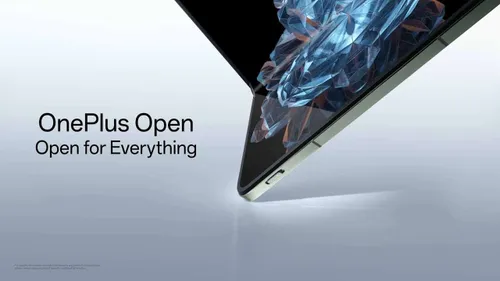
The Photos app now lets you trim and merge clips, tweak playback speed, or drop in music — right inside the gallery. For creators or casual users, that’s one less app to install. And the AI Recorder can tell when you’re in a meeting or class, formatting notes automatically and canceling background noise to highlight voices.
Even the AI Writer and Call Summary tools feel thoughtfully done. They’re not gimmicks; they shave off minutes from your day, which, honestly, is what good software should do.
Small Touches That Make a Big Difference
Visually, OnePlus is bringing a hint of depth with the Luminous Rendering Engine. Lighting looks more natural, and weather effects feel alive without being distracting. The redesigned Flux Home screen also lands nicely — cleaner icons, adjustable sizes, and space for five apps in the dock. Nothing revolutionary, but very refined.
The OnePlus Connect feature is another quiet win. You can mirror your phone on a PC, search across devices, or copy something from one screen and paste it on another. It’s the kind of seamless convenience that Apple users brag about — now, Android users can too.

And for those who care about privacy, you can long-press any app to lock or hide it instantly. It’s fast, and it works.
A Step in the Right Direction
Closing Thought
There’s nothing flashy about OxygenOS 16 — and that’s exactly what makes it great. It’s a mature update for a maturing device, full of small wins that add up over time.
Key Takeaways
- OxygenOS 16 rolls out globally for the OnePlus Open, starting in India.
- Performance is smoother thanks to the new Parallel Processing system.
- AI tools now enhance note-taking, photos, and recordings in practical ways.
- The refreshed design adds subtle realism and better customization.
- OnePlus Connect boosts cross-device convenience and productivity.
