Alarms that behave
First thing I noticed—the Clock app now wants you to slide to stop your alarm. Not tap, slide. It takes a second to get used to. Snooze still works with a tap, thankfully. For me, this actually helps prevent those accidental “oops, I turned it off” mornings.
Apple Intelligence speaks more languages
AirPods translation gets real

Visual tweaks you’ll notice
Settings and Home Screen folders now align titles to the left. Weirdly satisfying once you see it. The Phone app keypad has a subtle Liquid Glass effect. Photos app? Video scrubber’s updated, multi-photo menus feel cleaner, and the frosted navigation bars make things easier to read. Small changes, but noticeable.
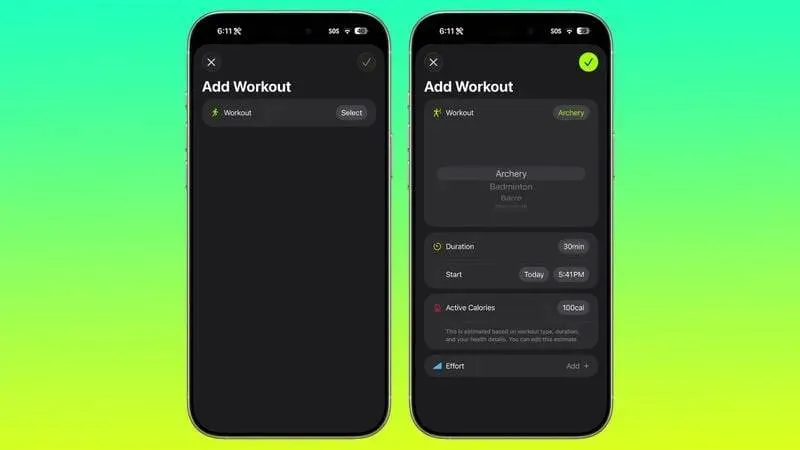
Music and Fitness updates

Privacy and display
Automatic security updates can now be toggled on. Wallpapers updated to iOS 26 themes. Liquid Glass looks more subtle. Lock Screen wallpaper instructions only show briefly now—not permanently. Nice touch.

iPadOS 26.1 additions
Slide Over returns on iPad, letting a small window float over your main apps. Only one at a time, but still handy. Input gain for external microphones is adjustable now—useful for podcasters or creators.
Availability
Key Points
- Slide-to-stop alarms prevent accidental dismissals.
- Apple Intelligence supports eight new languages.
- AirPods Live Translation gains additional language options.
- UI tweaks make Settings, Photos, and Music apps more intuitive.
- iPadOS 26.1 restores Slide Over and adds microphone gain control.
