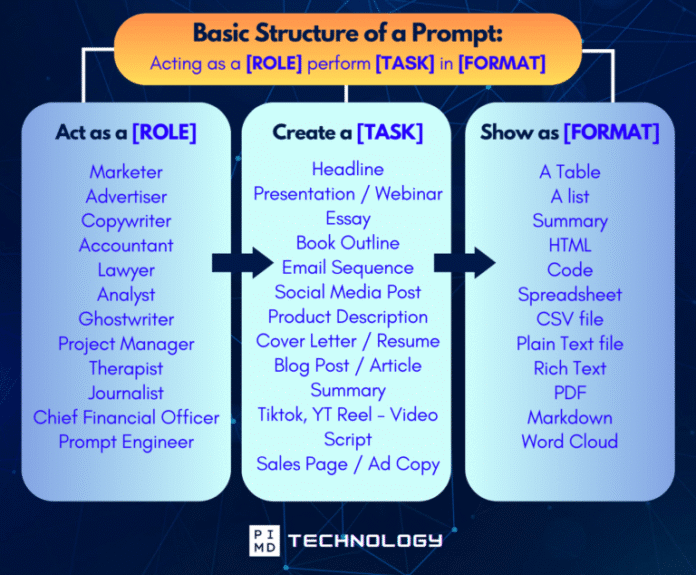Life never slows down.
There are always meetings to attend, emails to answer, and an endless stream of tasks demanding attention. Staying on top of it all can be exhausting. Even thinking about it is already exhausting. Idk, but does it not feel like… the more things you have to do, the lesser you feel in control?
But hey, that’s part of life. We just need to find a way to work around it and hopefully gain back some of that time.
In search of tools that could help, this popped up: ChatGPT Pulse, a new ChatGPT feature that delivers tailored updates on your phone, fully customizable, saving you hours of time every week. It’s designed to help you stay organized, informed, and on track, making your daily grind a lot more manageable.
Here’s everything you need to know about it. Let’s go!
Disclaimer: While these are general suggestions, it’s important to conduct thorough research and due diligence when selecting AI tools. We do not endorse or promote any specific AI tools mentioned here. This article is for educational and informational purposes only. It is not intended to provide legal, financial, or clinical advice. Always comply with HIPAA and institutional policies. For any decisions that impact patient care or finances, consult a qualified professional.
What is ChatGPT Pulse?
ChatGPT Pulse is a daily briefing service exclusively available to ChatGPT Pro users, available on iOS and Android.
It curates personalized updates based on your emails, calendar events, task lists, and previous interactions. In other words, it pulls together everything you need to know and serves it up in one concise daily summary. With Pulse, you can stay informed, organized, and ahead of the game, all with minimal effort.
Why ChatGPT Pulse is a Secret Weapon
With ChatGPT Pulse, you don’t have to scramble to catch up or waste time searching for key updates. Pulse consolidates the critical info you need to thrive into a single, personalized daily briefing. Not only does it save time, but it also increases productivity by helping you stay focused on what really matters.
Pulse anticipates your needs, delivering reminders, updates, and insights, all tailored to your preferences.
It keeps you organized, so you can focus on your work (or your life) rather than tracking down the next thing on your agenda. If you’re juggling multiple roles, industries, or projects, Pulse is the solution to keep you on track.
How to Get Started with ChatGPT Pulse
Getting started with ChatGPT Pulse is simple, and it only takes a few minutes. Here’s a detailed, step-by-step guide to make sure you’re all set up:
- Download the ChatGPT Mobile App:
- For iOS, open the App Store and search for “ChatGPT”, or for Android, go to the Google Play Store and search for “ChatGPT” to download the app.
- Subscribe to ChatGPT Pro:
- Open the app and sign up for ChatGPT Pro (if you haven’t already). Pulse is exclusive to Pro users, so this is a crucial step.
- Enable Chat History & Memory:
- Open the app and navigate to Settings (tap your profile icon).
- Scroll to Data Controls.
- Toggle on Chat History & Memory. This allows Pulse to learn from your past conversations and deliver more relevant updates based on your interactions (scroll further if you’re hesitant about this).
- Link External Apps for Better Integration:
- Go to Settings → Apps & Integrations. Link your Google Calendar and Gmail accounts (if you’re comfortable). This ensures that Pulse can pull in your meetings, emails, and other updates to provide a more personalized experience.You can also link other apps or task management tools you use for further integration.
- Access Your Daily Briefings:
- After setup, tap Pulse or Today on your app’s main screen to access your daily briefing.
- Pulse will start sending you personalized updates based on your calendar, emails, and preferences.
Now you’re ready to get the most out of Pulse and enjoy a daily briefing that keeps you ahead of the curve.
Some of the Best Ways to Use Pulse
ChatGPT Pulse isn’t just about helping you manage your time—it’s about helping you make the most of it. Here’s how you can maximize its potential:
- Start Your Day with Confidence:
- How to Make It Happen: Each morning, review your daily briefing to check your schedule, meetings, and any urgent tasks. Pulse will also include news and weather updates, ensuring you’re prepared for the day ahead.
- Streamline Your Travel Plans:
- How to Make It Happen: Sync your travel dates and Pulse will send personalized suggestions, including activities, restaurants, and even local tips for a smoother trip.
- Stay Updated on Professional Trends:
- How to Make It Happen: Pulse delivers the latest industry news and professional content based on your preferences. Set preferences for specific topics (like real estate, medicine, or business) and receive targeted insights daily.
- Prioritize Your Health and Wellness:
- How to Make It Happen: Personalize Pulse by setting wellness preferences. Pulse will send you tailored advice on workouts, mindfulness, and healthy eating, ensuring you stay balanced amid your busy schedule.
- Organize Your Tasks:
- How to Make It Happen: Sync Pulse with your Google Calendar and task management apps, and it will consolidate your tasks and deadlines. Pulse will then remind you of important tasks throughout the day, ensuring nothing slips through the cracks.
Privacy, Limitations, and Due Diligence
While ChatGPT Pulse offers remarkable convenience, it’s essential to understand its privacy and limitations before you dive in:
- Privacy Concerns:
- Pulse gathers data from your emails, calendar events, and previous interactions to provide personalized updates. Be sure to review ChatGPT’s privacy policy to understand how your data is handled. You can always manage your data settings within the app under Settings → Data Controls.
- Limitations:
- Pulse is currently available only for ChatGPT Pro users and is restricted to mobile devices (iOS and Android). If you’re hoping for a desktop version or additional integrations, you’ll have to wait for future updates.
- Do Your Due Diligence:
- Before syncing any external apps or providing access to your email or calendar, ensure you’re comfortable with the level of access you’re granting. Always consider how integrating Pulse with third-party apps will affect your personal data and privacy.
By being aware of these factors, you can ensure you’re using Pulse in a way that suits your needs while keeping your data secure.
Unlock the Full Power of ChatGPT With This Copy-and-Paste Prompt Formula!
Download the Complete ChatGPT Cheat Sheet! Your go-to guide to writing better, faster prompts in seconds. Whether you’re crafting emails, social posts, or presentations, just follow the formula to get results instantly.
Save time. Get clarity. Create smarter.
Final Thoughts
If there’s one thing we can all agree on, it’s that time is the one thing we can never get back.
But there are tools out there that can help you regain that control and save you time every day. ChatGPT Pulse is just one of those tools, but more than that, it’s also about looking for ways to simplify your routine and give you more time for the things that matter most.
The goal isn’t to do more, but to work on your own terms.
Take a minute to check out our free AI resource page, explore the tools that can help streamline your day, and subscribe to our newsletter for more tips on how to get back your time and keep life a little more manageable. Let’s make it easier, together.
If you want to learn more about AI and other cool AI tools, make sure to subscribe to our newsletter! We also have a free AI resource page where we share the latest tips, tricks, and news to help you make the most of technology.
To go deeper, check out PIMDCON 2025 — The Physician Real Estate & Entrepreneurship Conference. You’ll gain real-world strategies from doctors who are successfully integrating AI and business for massive results.
See you again next time! As always, make it happen.
Disclaimer: The information provided here is based on available public data and may not be entirely accurate or up-to-date. It’s recommended to contact the respective companies/individuals for detailed information on features, pricing, and availability. This article is for educational and informational purposes only. It is not intended to provide legal, financial, or clinical advice. Always comply with HIPAA and institutional policies. For any decisions that impact patient care or finances, consult a qualified professional.
IF YOU WANT MORE CONTENT LIKE THIS, MAKE SURE YOU SUBSCRIBE TO OUR NEWSLETTER TO GET UPDATES ON THE LATEST TRENDS FOR AI, TECH, AND SO MUCH MORE.
Peter Kim, MD is the founder of Passive Income MD, the creator of Passive Real Estate Academy, and offers weekly education through his Monday podcast, the Passive Income MD Podcast. Join our community at the Passive Income Doc Facebook Group.
Further Reading