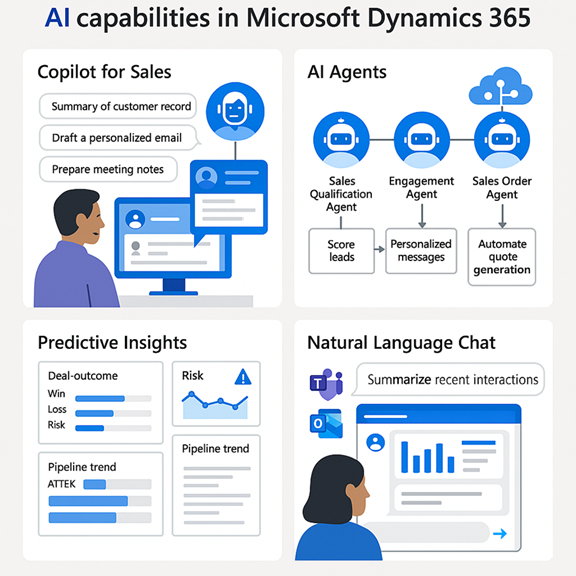While working with a retail client, I noticed our sales reps spent over six hours updating customer relationship management (CRM) entries weekly. That time loss reduced selling focus, slowed responses, and created data gaps that weakened forecasting and pipeline reviews.
After I enabled Copilot in Microsoft Dynamics 365 Sales, the admin time dropped sharply. Reps redirected hours to discovery calls, follow-ups, and deal strategy. This experience led me to examine where AI practically improves sales work.
In B2B sales, teams struggle with lead prioritization, personalized engagement, and time-consuming updates. These frictions raise cycle times, lower win rates, and create uneven customer experiences.
In the sections ahead, I share my experience and learnings about Microsoft Dynamics 365’s AI capabilities and a scenario I have often discussed with my team to help leaders better understand the tool in action.
Current Challenges in Sales
One of our clients, a SaaS company, struggled with lead qualification and forecasting accuracy. By accuracy, I mean whether predicted close dates, amounts, and win probabilities matched actual outcomes.
Their reps spent hours manually researching leads and pipeline predictions, such as stage probabilities, quarter attainment, and coverage ratios, often missing the real situation. These issues are common.
Sales teams face pressure to deliver relevant, timely engagement and manage complex customer signals across email, calls, web activity, and product usage. From what I’ve seen across teams, the most persistent challenges include:
- Signal-to-noise in leads: Inbound leads lack context or buying intent, so reps chase activity rather than actual demand.
- Account mapping gaps: Stakeholder roles and influence paths are unclear, slowing multi-threading and consensus-building.
- Data hygiene and duplication: Records fragment across tools; version control breaks, and confidence in CRM declines.
- Shadow spreadsheets: Reps maintain offline trackers for quotes and follow-ups, creating inconsistencies and rework.
- Quote-to-cash handoffs: Pricing, approval, and order steps are fragmented, causing delays near the finish line.
- Forecast drift: Commitment, best-case, and upside shifts week to week without clear drivers erode leadership trust.
During an early audit for a client, we discovered that nearly 20% of “qualified” leads had not engaged in the past 45 days. The sales team wasn’t ignoring prospects; CRM signals were outdated or duplicated. That moment reinforced that poor data hygiene hurts pipeline confidence more than lost deals ever do.
However, in Dynamics 365 Sales, AI can automate routine steps, surface context, and standardize workflows. The goal is simple: reduce manual effort so sellers spend more time selling. Let’s discuss it in detail.
AI Capabilities in Dynamics 365 Sales
The AI features in MS Dynamics 365 Sales provide practical solutions to common sales problems. While these tools boost productivity, they also need proper setup and user training to achieve the best results.
Microsoft Dynamics 365 Sales integrates AI-driven tools that help sales teams address common challenges such as time-consuming admin tasks, limited visibility into deal progress, and inconsistent customer engagement.
Figure 1: Microsoft Dynamics 365 AI Capabilities
Copilot for Sales
I’ve seen how much time sellers lose on routine tasks. With Copilot in Dynamics 365 Sales, reps can shift that balance and focus more on client conversations. It can support their efforts in three practical ways:
- Summarizing Customer Records and Recent Activities: Instead of digging through past emails, notes, and purchase history, they can retrieve concise summaries that help walk into meetings with context already in hand.
- Drafting Personalized Emails: Copilot can generate initial drafts tailored to each client, using interaction history and open opportunities. Reps still need to review and adjust the tone, but starting with a draft can save hours they would otherwise spend writing from scratch.
- Preparing Meeting Notes and Follow-Ups: Copilot automatically generates summaries after client calls and suggests next steps. This is especially useful for ensuring timely and consistent follow-ups by sales reps.
Also Check: AI for Everyone with Copilot for Microsoft 365
AI Agents
Specialized AI agents can simplify different sales processes for teams. These agents shift the focus from repetitive tasks to meaningful engagement by supporting the following:
- Sales Qualification Agent: Instead of manually scoring leads, machine learning models evaluate data points like buyer behavior and firmographics. This helps sales reps focus on accounts with higher conversion potential.
- Engagement Agent: Outreach becomes less generic when messages are tailored to each customer’s preferences and recent interactions. This enables stronger, more relevant connections with prospects and clients.
- Sales Order Agent: Generating quotes and managing approvals is often slow. Automating these steps allows sales teams to move deals forward efficiently, reducing delays caused by manual paperwork.
When we first launched the Sales Qualification agent, it scored webinar attendees in the high 80s, even if they never responded to outreach. We found the AI was weighing clicks and registrations too heavily.
After working with our sales leads, we tweaked the scoring to consider actual meeting bookings and email replies. Calibration sessions with sales every Friday helped us spot these patterns fast and build trust in the scores.
Suggested Read: Enhancing Efficiency in Supply Chain and Logistics with AI Agents
Predictive Insights
Predictive insights can help sales teams decide where to focus and which risks require the most attention. Instead of relying solely on instinct, sellers now have data-driven support:
- Deal Outcome Predictions: Analysis of past deals, engagement history, and communication trends highlights which opportunities are most likely to close, enabling better prioritization.
- Risk Identification: Signals such as stalled conversations or negative sentiment flag at-risk deals, allowing timely intervention before revenue is lost.
- Proactive Pipeline Management: Teams can quickly spot bottlenecks and reallocate resources to maintain a healthy pipeline, reducing quarter-end surprises.
Natural Language Chat
Natural language chat capabilities simplify how teams interact with sales data. Reporting and tool-switching become less frequent:
- Conversational Queries: Sellers can ask questions such as “What are my top opportunities this month?” and receive quick, clear answers powered by conversational AI.
- In-App Responses: Contextual insights and next-step recommendations surface within the workflow, enabling teams to stay focused without toggling between dashboards.
Learn More: What exactly is Natural Language Processing?
These capabilities didn’t replace the team’s decision-making. Instead, they provided faster access to the information needed, enabling confident action and more time spent serving clients. Let me share a scenario I initially used to clarify my understanding.
Scenario: Closing a Strategic SaaS Deal
Anita is a sales rep at a mid-sized SaaS firm. When a new inbound lead appears, she works on the deal using AI features in Dynamics 365 Sales.
Step 1: AI-Powered Lead Qualification
Anita receives a lead: Ravi Mehta, CTO at a growing fintech. Predictive Lead Scoring analyzes firmographics, engagement history, and buying signals. The score is 89/100, so she prioritizes the lead.
Step 2: Relationship Intelligence
Using “Who Knows Whom,” the system finds a colleague who worked with Ravi earlier. To start on familiar ground, Anita requests a warm introduction.
Step 3: Engagement Insights
Relationship Analytics shows multiple opened emails, a whitepaper download, and a recent webinar. The engagement is marked “Hot.” Anita schedules a demo while interest is high.
Step 4: Copilot Assistance
Copilot summarizes the account, recent interactions, and key pain points for demo prep. It also drafts a follow-up email she can refine and send.
Step 5: Virtual Agent Support
Ravi visits the website and chats with a Power Virtual Agent about pricing tiers. The bot answers and automatically updates the CRM with his preferences.
Step 6: Automated Opportunity and Quote
After Ravi signals interest, the system creates an opportunity and a template-tailored quote. Anita reviews the details and sends the quote with one click.
Thanks to AI-driven workflows, Anita closes the deal in just 5 days. The personalized outreach, timely insights, and sales process automation let her focus on building relationships and delivering value.
Conclusion
From automating routine work to surfacing timely insights, I’ve seen AI shift sellers’ focus on conversations and client trust. Based on my learnings and observations, a few practices stand out:
- Start small with one capability at a time and track impact, such as using predictive scoring in a single region before scaling across all markets. Rolling out too much at once leads to confusion, low adoption, and missed wins you can’t measure.
- Focus on adoption by training sales teams through role-play sessions or guided use cases, so AI becomes part of daily workflows. Otherwise, teams fall back on old habits, and investment in new tools goes to waste.
- Monitor outcomes by measuring productivity and engagement shifts, like shorter deal cycles or stronger client follow-through, to validate the business case. Ignoring the metrics means missing both what’s working and where things are getting stuck.
Looking ahead, I believe the real test for leaders is how they coordinate human judgment with machine intelligence. Enterprises that succeed will treat Gen AI for B2B sales as an extension of seller capability, not a replacement, challenging themselves to redesign sales strategies for a future where every interaction is faster, wiser, and more human.