Procreate has become a favorite tool for artists who love creating on the iPad. It offers simple controls, powerful brushes, and a workspace that feels natural for sketching, painting, and editing. Learning new techniques through tutorials can help artists unlock features they may have missed and improve their overall workflow.
These free Procreate tutorials cover every aspect of using Procreate, from basic strokes to detailed illustrations. Artists can learn how to use layers, blend colors smoothly, and adjust textures for professional quality results. The sessions also explain how to work with brushes, experiment with lighting, and refine composition without relying on complicated settings.
Procreate Tutorials: 25+ Free Tutorials to Improve Your Skills
In this article some Procreate tutorials focus on character art and digital painting, while others explore animation, lettering, or time lapse features. Whether sketching concept art or editing small design details, these lessons provide useful direction for both casual users and professionals who want to improve precision and creativity.
Practice and Progress
- Practice and explore each tutorial at your own pace.
- Regular effort and curiosity help you turn Procreate into your personal creative studio.
- Every new brush stroke adds more confidence and control to your art.
Jump in! Explore the Free Procreate Tutorials and Improve Your Illustration Stills:
How to Create Rainbow Posterize in Procreate Tutorial
How to posterize with multiple colors in Procreate with minimal art skills! Learn how to translate color into values and create your own rainbow stencil portrait with this easy follow-along tutorial.

Learn How to Create Neon Animal Art in Procreate Tutorial
In this easy Procreate tutorials, I will show you step by step how to turn any photo of your pet or favorite animal into a vibrant neon masterpiece. Perfect for beginners and fun for all skill levels!


Learn the Fundamentals Of Procreate
The Beginners Series is a four-part guide to Procreate, the award-winning digital art app for iPad. Ideal for people new to Procreate, and with plenty of extra tips for advanced artists.


Draw a Dreamy Landscape In Procreate Tutorials on iPad
In this tutorial your will learn step-by-step Procreate landscape drawing tutorial. Even if you are new to Procreate, it will be easy to follow and you will be able to recreate this illustration. Throughout the tutorial, learn drawing tips and tricks and sharing the Procreate brushes, tools, and color palette which use in.


How to Draw a Cute Acorn in Procreate Tutorial
Learn how to draw a cute acorn character in Procreate with this easy step by step fall autumn tutorial. In this Procreate tutorial, I will show you my full digital art process for creating a cute fall acorn character, perfect for beginners and anyone wanting to improve their landscape drawing skills.


Learn to Draw Lines, Shapes and Objects in Procreate Tutorial
Learn to draw in Procreate with 5 simple drawing exercises that are perfect for beginners. We will learn how to control the Apple Pencil to draw fluid lines, shapes and construct objects. This is the start of my Learn to Draw in Procreate series for complete beginners.
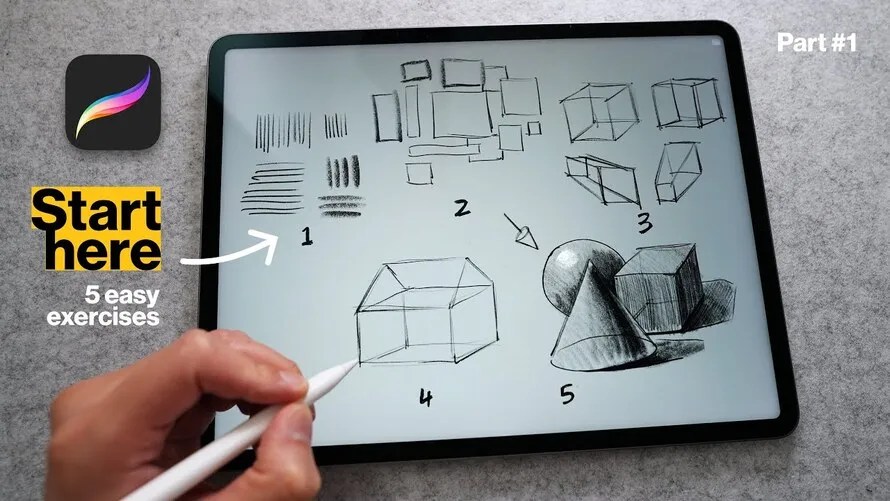

Learn How to Draw Knot Work in Procreate Tutorials
In this video, you will learn how to create the letter Y with a spooky tree effect as part of our Halloween-themed lettering series. This is an easy-to-follow, step-by-step tutorial and part of a 2-part series where we will be illustrating the entire word SPOOKY.


Learn Hidden Procreate Features You will Wish You Knew Sooner


Leran How to Create Easy Watercolor Whale in Procreate Tutorial
Learn how to paint a cute watercolor whale in Procreate, step by step! This beginner-friendly tutorial will guide you through sketching, adding painterly watercolor textures, and finishing your illustration with fun effects.
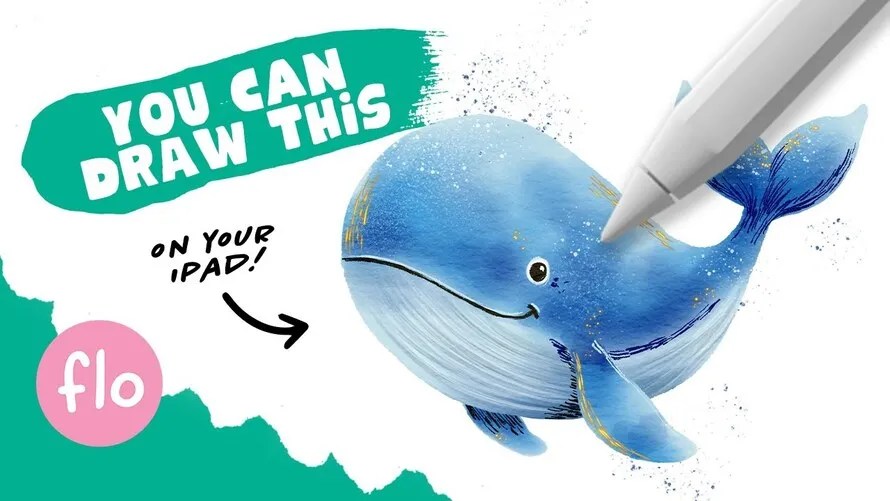

Learn How to use Painting Tools, Brushes and Layers in Procreate Tutorials
The is a four-part guide to Procreate, the award-winning digital art app for iPad. Ideal for people new to Procreate, and with plenty of extra tips for advanced artists. In this tutorial you will learn how to use painting tools focuses on expanding your digital art skills by using colors, brushes, layers and effects in Procreate while you create a beautiful night scene.


How to Drawing Realistic Underwater World in Procreate Digital Art Technique Tutorial
In this video, you will learn drawing a couple of realistic dolphins diving in water and gonna use the Procreate app and the iPad Pro! The best part about it? It looks really good but you can absolutely draw this!
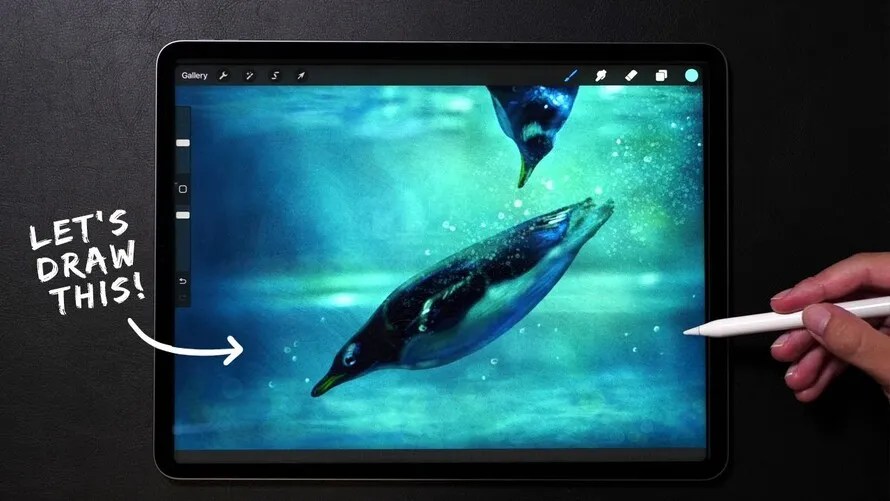

Learn How to Create Landscape Drawing in Procreate Tutorial
Learn how to draw a Magical Tiny Treehouse in Procreate with this easy step by step landscape tutorial. In this Procreate tutorial, you will learn digital art process for creating a Magical tiny tree house in a forest, perfect for beginners and anyone wanting to improve their landscape drawing skills.


Learn to Draw Rough to Finished Sketch in Procreate Tutorial


Create Colorful Lettering with Texture Brushes In Procreate Tutorial
Learn sketching, composition, working with clipping masks and alpha locks, distributing colors, and adding rough textures to your digital artwork.
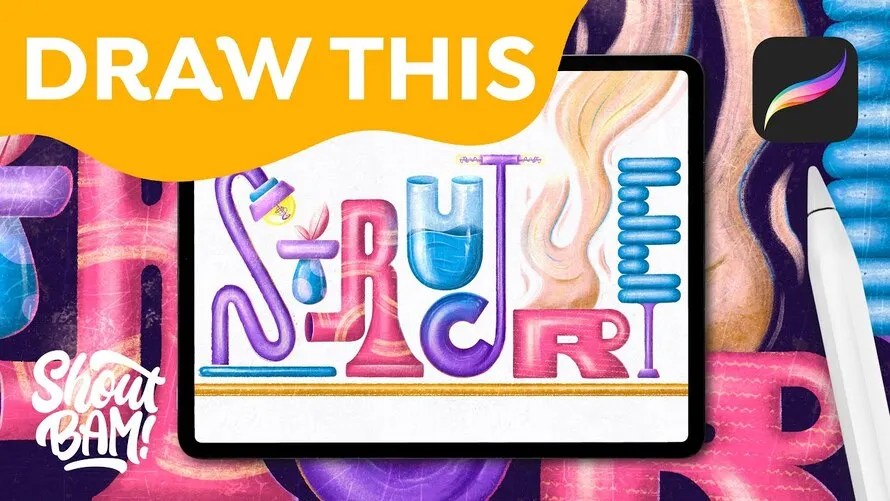

Learn Procreate: A Guide for Beginners in 2025


Draw a Disney-Style Character in Procreate Tutorial
You can draw this in Procreate — no experience needed! In this fun and beginner-friendly tutorial, you will learn and guide the steps to draw a stylized character portrait in a Disney-inspired style. From the first sketch to the final details and background.


Learn How to use Editing Tools in Procreate Tutorial
In this tutorial you will learn usage of Editing Tools will teach you the basics of Transform, Selection, Adjustments and Actions while creating an intergalactic artwork.


How to Draw Realistic Almond In Procreate Digital Art Technique Tutorial
This is the very unique Procreate digital art technique. Master this and you will be ready to draw spectacular realistic illustrations on your iPad, and the best part, they will take about 15-20 minutes to complete.
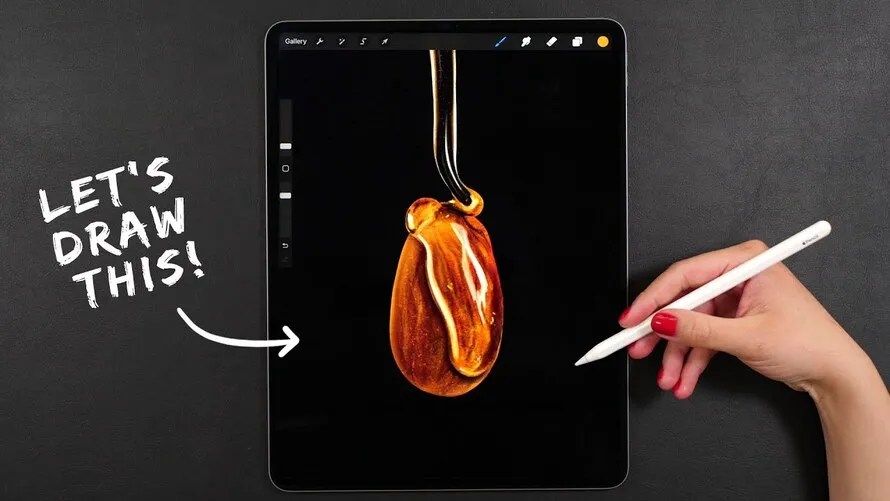

How to Create Amazing Magical Mushroom Landscape Drawing In Procreate Tutorial
Learn how to draw a Magical Mushroom forest in Procreate with this easy step by step landscape tutorial. In this Procreate tutorial, you will learn full digital art process for creating a Magical mushroom house in a forest, perfect for beginners and anyone wanting to improve their landscape drawing skills.


How to Drawing Trees in Procreate Tutorial
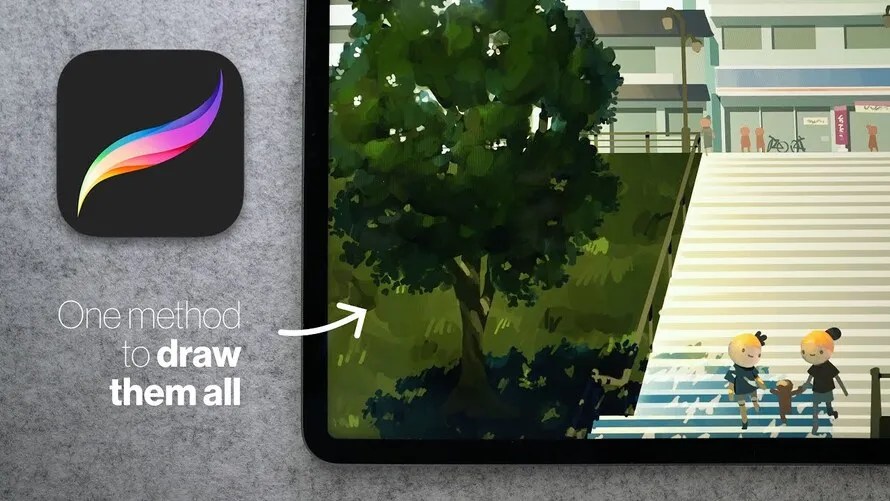

How to create 70s Retro Lettering Style Poster in Procreate Tutorial
Join our step-by-step tutorial to create groovy vintage seventies lettering! Learn from simple letters to colorful retro styles using our newest Marker Madness set. It is beginner-friendly and perfect for all creatives seeking new lettering techniques.


Learn Illustration on the iPad Procreate Tutorials for Beginners
In this fun, comprehensive class, cover everything you need to know to create stunning illustrations in Procreate on your iPad. You will learn by doing; drawing 4 art pieces, and all the while, you will be secretly learning the tools and techniques for using Procreate. This class is for all levels: whether you’ve never opened Procreate or you’re an experienced artist looking to learn digital illustration.


Draw Cartoon Cat on a Roof Step by Step in Procreate Tutorial
You can draw this magical night scene with a cute cat in Procreate—step by step and beginner-friendly! use only default brushes, a tall canvas, and a dreamy color palette. Lets create something Flotastic together!


Learn How to use Actions & Animation in Procreate Tutorial
The Beginners Series is a four-part guide to Procreate, the award-winning digital art app for iPad. Ideal for people new to Procreate, and with plenty of extra tips for advanced artists.


Learn and Improve Your Digital Art in Minutes In Procreate Tutorials
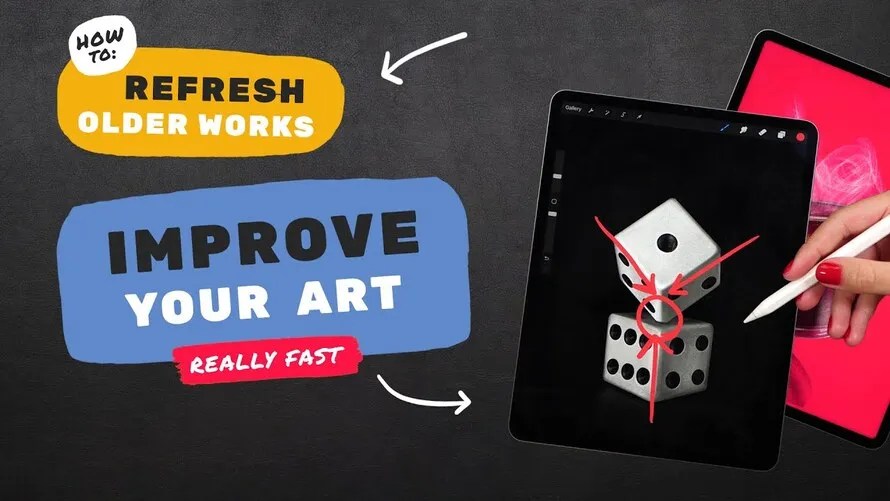

Create a Realistic Jungle River Landscape Drawing In Procreate Tutorial
Drawing Tutorial in PROCREATE on iPad iPad Pro and Apple Pencil 2 to give an easy step by step, perfect for beginners.


Create Canvas, Sketching, Coloring and Finishing artworks in Procreate Tutorial
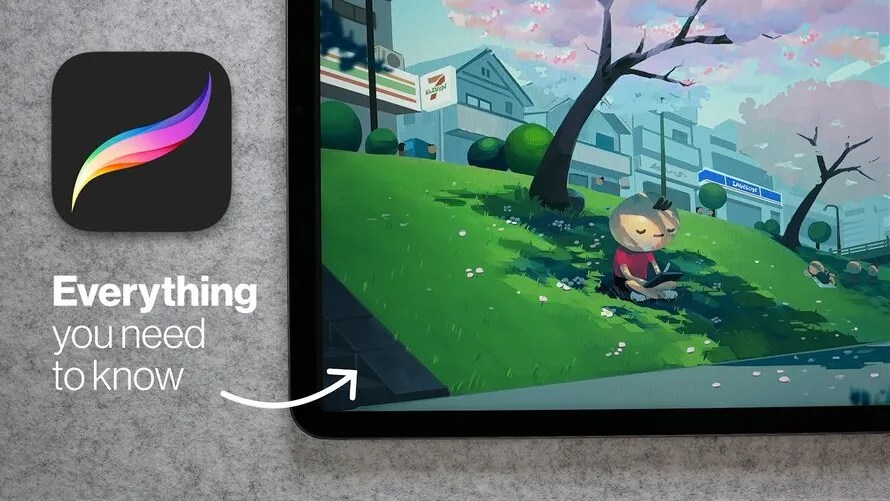

How to create a Grainy Plant Illustration in Procreate Tutorial
In this tutorial, you will discover how to create a stunning flowerpot and a complete scene, with free resources at your fingertips to support your journey towards mastering Procreate lettering in no time.


(Visited 117 times, 1 visits today)
