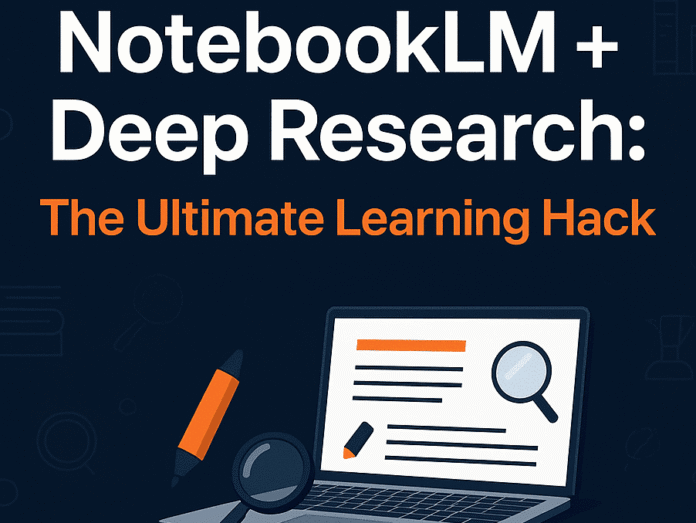Information is everywhere today, but attention is scarce, and so mastering how we learn has become more important than ever. NotebookLM, Google’s AI-powered note-taking assistant, and the concept of deep research, a focused and methodical LLM approach to understanding complex topics, are changing the game. Together, they offer a transformative approach to absorbing, organising, and retaining knowledge.
This article will show you how to make the most of this combination and why it may be the ultimate learning hack.
Overview of the Workflow
To make the most of modern AI tools, we will combine deep research with interactive note-taking. Here’s a breakdown of the workflow:
- Choose an advanced subject in AI or data science
- Use Perplexity to ask detailed questions and follow source citations
- Organize your findings into a clean, structured PDF
- Turn your static report into a smart, interactive notebook
- Use tools like audio overviews, Q&A, and mind maps in NotebookLM to elevate your understanding of the material
This combination transforms passive reading into multi-modal, interactive learning.
Step 1: Choose a Topic
To we will start by selecting a topic within the fields of AI, machine learning, or data science. You might want to understand transformers, for example, the architecture behind breakthroughs like GPT, BERT, and T5. It’s a dense topic involving:
- Self-attention mechanisms
- Encoder-decoder architectures
- Pretraining vs fine-tuning
Step 2: Use Perplexity to Generate a Research Report
The goal of this step is to generate a well-structured, citation-backed, and comprehensive report on your chosen topic using Perplexity AI, which will later serve as the input for NotebookLM.
Perplexity is an AI-powered search engine that synthesizes results into concise, citation-backed responses. You can use the free version, or log in for more advanced features like file uploads and follow-up threading.
To use it, visit Perplexity’s site, enter a prompt for the content you are looking to create a report on, select the “deep research” option, and send your prompt.
A good prompt should:
- Clearly define the topic you want to explore so the AI understands the exact subject matter and stays focused throughout the response
- Explain the preferred structure for the output, such as organizing the information into sections, using bullet points, or drawing comparisons between concepts
- Ask for citations or sources to ensure that the information provided is backed by credible references and can be verified for accuracy
A good example prompt lookslike:
Create a comprehensive, well-cited technical report explaining the transformer architecture in NLP, including the history, mathematical formulation, encoder-decoder mechanism, attention mechanisms, positional encoding, and current applications like ChatGPT and BERT.

After generating your content, review and format it into a clean, readable PDF report.

Step 3: Upload Report to NotebookLM
Once you’ve generated your comprehensive research report, the next step is to bring that content into NotebookLM. This step transforms your static research into a dynamic, interactive learning environment.
How to upload your report:
- Go to NotebookLM and sign in with your Google account
- Click “Create Notebook” or select an existing notebook
- Choose “Add Source”, then “Upload File”
- Select your PDF research report from your computer
Once uploaded, you’ll see the source listed in the sidebar. NotebookLM will auto-summarize the content and make it searchable and interactive.

If you update your PDF later, simply re-upload the revised version to keep your notebook fresh and accurate.
Step 4: Leverage NotebookLM’s Tools
Audio Overview
This feature converts your document, slides, or PDFs into a dynamic, podcast-style conversation with two AI hosts that summarize and connect key points. Here is the
link to the audio overview for the transformers report I requested.

Mind Map
Auto-generated mind maps visualize key concepts and their relationships. You can expand or collapse the nodes to explore subtopics and gain both high-level overviews and detailed insights.

Study Guides & Briefing Docs
In the “Studio” panel, you can generate structured outputs such as study guides or briefing documents. These are based solely on your uploaded sources, making them a reliable path to synthesize and organize information.


Contextual Q&A Chat
Engage with your sources through natural-language queries. The AI uses direct quotes and citations from your documents to answer, with clickable references that take you back to the original context.

Why This Workflow Works
- Focused Research: Perplexity excels at surfacing high-quality, up-to-date, and cited information. Rather than passively Googling or wading through papers, you get structured knowledge quickly, tailored to your needs.
- Curated Knowledge Base: Turning your Perplexity output into a PDF centralizes your learning material. This isn’t just about collecting links — it’s about creating a single source of truth for your study journey.
- Interactive Comprehension: Once in NotebookLM, your static report becomes dynamic. Tools like contextual Q&A and mind maps help you explore information from multiple angles, reinforcing understanding through active engagement.
- Multimodal Learning: Whether you’re a visual, auditory, or kinesthetic learner, NotebookLM’s Audio Overviews, Mind Maps, and structured study guides meet you where you are.
Bonus Tips to Maximize the Workflow
- Chunk Your Topics: You may want to break complex domains (like transformers) into subtopics: attention mechanisms, training strategies, variants like GPT vs BERT. Research and process each chunk independently.
- Prompt Iteratively: In Perplexity, follow up with narrower prompts to fill gaps or explore adjacent concepts. For example: “Explain positional encoding with mathematical details.”
- Ask Meta-Questions in NotebookLM: Use prompts like “What assumptions does the Transformer model rely on?” or “What are common misconceptions about self-attention?” to deepen critical understanding.
- Use NotebookLM’s Studio for Teaching Prep: If you’re prepping a lecture or presentation, the “Briefing Docs” and “Outlines” features are perfect for structuring your material quickly.
Final Thoughts
This workflow helps you turn complex AI topics into something easier to understand and more interactive. You start by picking a topic that interests you. Then, you use Perplexity to research and create a well-organized report with trustworthy sources. After that, you upload your report to NotebookLM. With features like summaries, mind maps, audio overviews, and Q&A, you can explore the topic in different ways.
Jayita Gulati is a machine learning enthusiast and technical writer driven by her passion for building machine learning models. She holds a Master’s degree in Computer Science from the University of Liverpool.