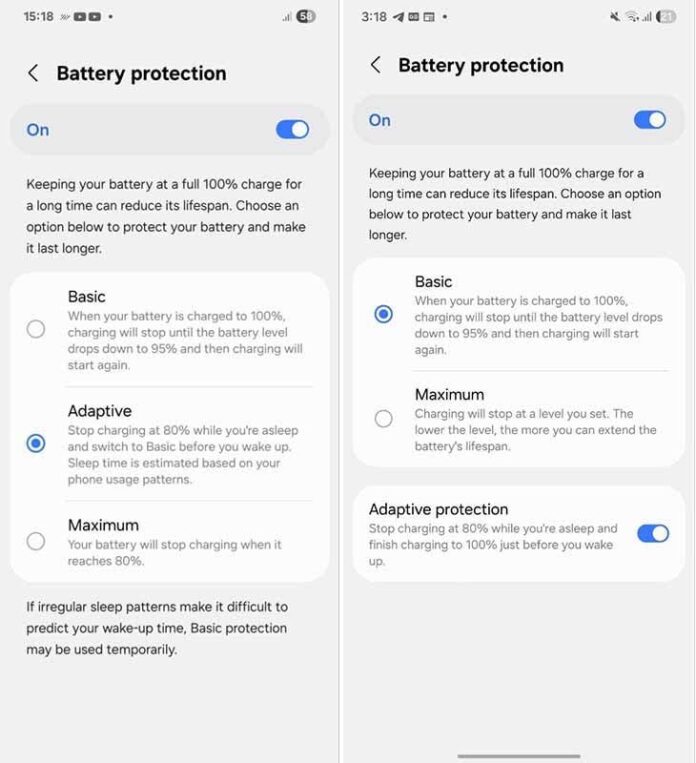South Korean manufacturing giant Samsung has unveiled a new and more efficient approach to battery protection. This new system significantly changes the feature in the One UI 7 system. Although the basic idea remains the same, the company now protects battery health by managing how its devices charge. It also made changes to the way users interact with the feature.
The purpose of battery protection
Samsung’s battery protection system aims to prevent long-term battery damage caused by prolonged full charges. The business notes that using a battery at 100% for extended periods of time can shorten its lifespan. Alongside standard power-saving settings, the feature gives users more control over how their phone charges.
How One UI 7 handled battery care
In One UI 7, users could choose between three battery protection modes: Basic, Adaptive, and Maximum. Basic mode would cease charging when the battery reached 100% and resume when it reached 95%. Adaptive mode automatically returns to Basic before the user’s typical wake-up time and stops charging at 80% at night based on usage patterns. Maximum mode allowed the user to manually choose a charge limit—options included 80%, 85%, 90%, or 95%—using a slider for more direct control.
What has changed in One UI 8
One UI 8 eliminates the separate Adaptive mode, keeping only Basic and Maximum options. However, the functionality of Adaptive hasn’t disappeared. It’s now folded into Basic mode. This means that the system will attempt to use Adaptive-style behavior (limiting charge at night and switching modes by morning) when possible, but will default to the standard Basic protection if it can’t accurately determine the user’s wake-up time.
What does this mean for users?
For those still using One UI 7, all three modes are available, but there’s no guarantee that Adaptive will work reliably. For One UI 8 users, the new structure simplifies things. If you want more control, Maximum mode is still there. If you want the phone to manage charging intelligently but safely, Basic (now with adaptive behavior baked in) is your go-to. Whether this simplification is a step forward depends on how much control or automation you prefer. Either way, Samsung appears to be leaning toward stability over flexibility with this change.