Quick answer: If you want more control, higher profit margins, and scalable branding, choose Printify. But if you’re looking for simplicity and a ready-made marketplace, Spreadshirt is the easier pick.
I’ve been building ecommerce brands and running POD (print-on-demand) businesses for over a decade. I’ve tested both Printify and Spreadshirt inside and out, from product quality to customer service to backend workflow.
If you’re wondering which one to go with, this breakdown will help you choose the right platform based on your business goals.
Printify vs Spreadshirt: Quick Verdict
Printify – Best overall for serious ecommerce sellers
Spreadshirt – Best for beginners or creators using POD as a side hustle
Let’s break down why one might suit you better than the other based on features, pricing, product range, margins, and more.
Quick Comparison Table
| Feature | Printify | Spreadshirt |
|---|---|---|
| Pricing | Free or $29/month Premium | Free |
| Product Range | 850+ products from 90+ print partners | 200+ in-house products |
| Marketplace Access | No built-in marketplace | Yes, built-in global marketplace |
| Integrations | Shopify, Etsy, eBay, Wix, WooCommerce | Spreadshop (proprietary storefront) |
| Control Over Pricing | Full pricing control | Limited, Spreadshirt sets base price |
| Branding | White-label, fully unbranded | Spreadshirt branding on packaging |
| Fulfillment Network | Global, based on chosen suppliers | Mostly EU and US |
| Ideal For | Brand builders, scale-focused sellers | Beginners, creators, casual sellers |
Best for Pricing: Printify Wins for Long-Term Profitability
Both platforms are free to get started with, but the differences in how you earn money become obvious quickly.
With Printify, you set your own retail prices. You only pay the production cost to the supplier.
Want a better margin? Upgrade to Printify Premium ($29/month) and get up to 20 percent off every product you sell. For sellers moving volume, this adds up fast and can dramatically impact profitability.
There’s no revenue share, platform cut, or hidden fees baked into the transaction. You pay for what you produce. That gives you full control over your pricing strategy, which is ideal if you want to experiment with upsells, discounts, bundles, or tiered product lines.
Spreadshirt, on the other hand, works differently. They decide the base product price, and you can only add a small markup through a “design commission.” That’s usually around two to four dollars per item, depending on what you’re selling and how it’s listed.
Here’s how the two pricing models compare in practice:
| Platform | Who Sets Base Price | Control Over Retail Price | Typical Margin Potential |
|---|---|---|---|
| Printify | Supplier | Full | 30 to 60 percent |
| Spreadshirt | Spreadshirt | Limited | 10 to 25 percent |
What Spreadshirt does offer is simplicity. They bundle production, fulfilment, customer service, and delivery into one process. You don’t have to manage multiple tools or integrations. But that convenience comes with a trade-off—less room to earn.
Key Pricing Differences
- Printify
- Pay only for production
- Full control over profit margins
- Optional Premium plan offers up to 20 percent off product costs
- Better suited for volume-based growth and scaling
- Spreadshirt
- Base price fixed by the platform
- Earnings capped via fixed design commission
- Simpler process, but less flexibility
- Suitable for creators focused on hands-off sales
Verdict: Printify wins. You have more control, more flexibility, and bigger potential margins. Spreadshirt is more predictable, but you’re capped.
Best for Product Variety: Printify by a Landslide

When I’m building client stores, I always look at how broad the product catalog is. The more options you have, the more you can tailor your store to specific niches, seasonal trends, or emerging categories. Here’s what I found:
Printify has over 850 products, sourced from more than 90 print providers across North America, Europe, and Asia. That gives you access to a massive range of categories, including:
- Apparel: t-shirts, hoodies, leggings, kidswear, hats, socks
- Accessories: backpacks, phone cases, laptop sleeves, jewellery
- Home & Living: mugs, pillows, canvas prints, blankets, shower curtains
- Eco-friendly: organic cotton totes, recycled tees, biodegradable packaging
- Premium items: embroidery, all-over-print, metal prints, pet products
This kind of variety makes it easy to test and launch new product lines without starting from scratch or migrating to another platform.
Spreadshirt is more limited in scope. They offer around 200 products total, mostly focused on apparel and basic accessories like mugs, stickers, and bags.
All products are printed in-house using their own systems—so no external suppliers, and no choice of print method or fulfillment location.
Here’s a quick look at how the catalogs compare:
| Feature | Printify | Spreadshirt |
|---|---|---|
| Product Count | 850+ | 200+ |
| Supplier Network | 90+ global suppliers | In-house only |
| Product Categories | Apparel, accessories, home goods | Mostly apparel and accessories |
| Print Method Variety | DTG, embroidery, AOP, sublimation | DTG only |
| Customization Flexibility | High (choose supplier, region) | Low (standardized products) |
With Printify, you also get to choose your print provider per product. You can filter by:
- Shipping location (US, UK, Canada, Germany, etc.)
- Print method (embroidery, sublimation, DTG)
- Fulfillment speed and reviews
- Cost and return policy
This kind of control is key if you’re selling internationally and need to manage shipping times or local tax rules.
Spreadshirt, in contrast, processes and ships from its own production hubs in the US and Europe. While that ensures consistency, it limits flexibility. You can’t choose suppliers or offer custom fulfillment setups, which might slow down growth if your audience is global.
Verdict: Printify wins. If you care about variety, Printify’s catalog beats Spreadshirt’s hands down. The product selection, supplier choice, and customisation options make it a far better fit for any ecommerce business looking to grow.
Best for Marketplace Access: Spreadshirt Has an Advantage
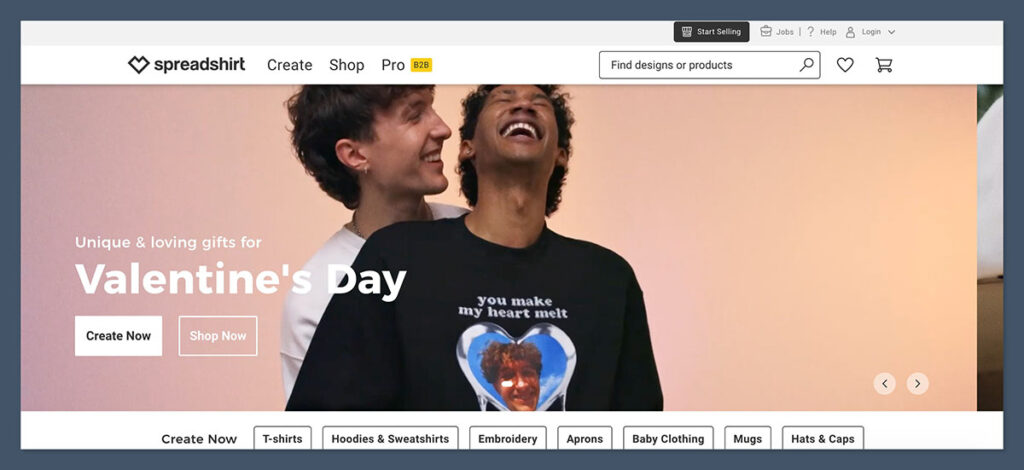
If you’re just starting out and want immediate exposure, Spreadshirt’s built-in marketplace gives you a head start. You don’t need to worry about setting up a full ecommerce site, integrating apps, or learning SEO.
You simply:
- Upload your design
- Choose which products to apply it to
- Publish them on Spreadshirt’s platform
From there, your products are listed alongside thousands of others in a marketplace that already attracts millions of monthly visitors. Customers can browse by category, theme, or design type—meaning you can start getting organic sales without running paid ads or building traffic from scratch.
Printify, on the other hand, does not offer a native marketplace. It’s a print-on-demand backend platform. You need to connect it with an ecommerce platform like:
- Shopify
- Etsy
- Wix
- WooCommerce
- eBay
That means more setup time, more tools to manage, and more work on customer acquisition. But in return, you own the storefront, control the customer experience, and build long-term brand equity.
Here’s how the two platforms stack up:
| Feature | Spreadshirt | Printify |
|---|---|---|
| Marketplace Access | Yes, native marketplace included | No built-in marketplace |
| Organic Traffic | Yes | Depends on your sales channel |
| Store Ownership | No (customer stays with Spreadshirt) | Yes (you own domain, brand, data) |
| Setup Requirements | Minimal | Requires platform integration |
| Ideal For | Beginners, creators | Sellers building their own brand |
Spreadshirt is more like a design licensing platform. You get visibility, but not the direct customer relationship. You can’t collect emails, run retargeting ads, or fully control branding. It’s designed for simplicity, not scale.
Printify gives you ownership and control, but the trade-off is more time spent setting up and marketing. If you already have a small following or are willing to put in the effort to drive traffic, the long-term payoff is much greater.
Verdict: Spreadshirt wins here. Their marketplace makes it easier to start selling right away without worrying about traffic or marketing. But if long-term brand control matters to you, keep reading.
Best for Branding & White Labelling: Printify Wins Again
For brand owners who care about packaging, product pages, and repeat customers, white labelling is non-negotiable. The way your product arrives, the branding on the invoice, and even how the online storefront looks all affect how professional your business appears.
Printify is white-label by default. No logos on packaging, no mention of Printify anywhere in the customer experience. You can add custom branding options depending on the supplier, including:
- Custom packing slips
- Branded neck labels (on select apparel)
- Personalised return addresses
- Your own domain and store layout (when used with Shopify, Etsy, etc.)
This setup makes it easy to look like a standalone brand—even when you’re just starting out. It’s also a huge win for repeat business. Customers trust what looks clean and consistent.
Spreadshirt, in contrast, includes their own branding throughout the buyer journey. If you’re selling on their marketplace:
- Their logo appears on the packing slip
- Their branding is visible on the product page
- Customer service and order handling are also done under Spreadshirt’s name
Even when using Spreadshop, their hosted storefront tool, you only get limited branding options. You can add a logo and change some colours, but you can’t fully remove Spreadshirt from the backend. You’re building your brand on their platform, and that comes with restrictions.
Here’s a quick side-by-side comparison:
| Feature | Printify | Spreadshirt |
|---|---|---|
| White-Label by Default | Yes | No (branding appears on orders) |
| Custom Packing Slips | Yes (on supported suppliers) | Limited or none |
| Storefront Control | Full (via integrations) | Partial (Spreadshop only) |
| Customer Ownership | Yes | No (Spreadshirt owns customer data) |
| Ideal For | Brand builders, DTC ecommerce | Creators, side hustle sellers |
Why This Matters
When you’re trying to build a professional, scalable business, branding isn’t just about visuals. It’s about trust, recognition, and the feeling customers get from unboxing or browsing your site. With Printify, that entire experience can reflect your brand—not theirs.
On Spreadshirt, you’re essentially borrowing space inside their store. That’s fine for artists or side hustlers, but not ideal if you’re aiming to grow a real ecommerce business.
Verdict: Printify wins. Full white-label branding lets you build customer trust and repeat sales. It’s the clear choice if brand identity and long-term growth are part of your plan.
Best for Profit Margins: Printify Gives You More Room to Grow
I’ve run stores on both platforms, and the profit margins tell the real story. If you’re aiming to build a business that generates sustainable revenue, profit margin is one of the first metrics you need to understand—and protect.
Printify gives you full control over your margins. You set the retail price. The only fixed cost is what you pay the print provider to produce and ship the product. If you subscribe to Printify Premium ($29/month), you get discounted base pricing—often 15 to 20 percent off—on every item in your store.
This allows Printify sellers to hit margin ranges between 30 percent and 60 percent, depending on the products chosen, suppliers used, and pricing strategy applied. That’s a solid margin range in ecommerce, especially for physical goods.
Spreadshirt takes a different approach. You don’t get to set the base price of the product. Instead, Spreadshirt sets that price, and you only choose your design commission—usually two to five dollars. This limits how much you can earn per product, regardless of how strong your brand or design is.
Here’s a side-by-side comparison based on a standard t-shirt:
| Platform | Base Cost | Retail Price | Your Profit |
|---|---|---|---|
| Printify | $8.95 | $24.99 | $16.04 |
| Spreadshirt | $14.99 | $19.99 | $5.00 |
Why Printify Offers Higher Profit Potential
- Set your own pricing: Adjust retail prices based on demand, niche, or seasonal trends
- Access to supplier network: Choose lower-cost suppliers without sacrificing quality
- Printify Premium discounts: Save on base cost, increasing your net profit per order
- Product bundling options: Build bundles and upsells that boost average order value
Spreadshirt Margin Limits
- Fixed base pricing: No ability to lower costs by switching suppliers
- Commission cap: Limited flexibility in testing pricing strategies
- Lower ceiling for profit: Even at higher volume, margins stay narrow
In a side hustle or hobby context, that might not matter. But if you’re building a full ecommerce brand, those small differences add up quickly.
Verdict: Printify wins. The flexibility to choose suppliers and set your pricing gives you a much better shot at running a profitable store. Over time, this control makes a meaningful difference to your bottom line.
Best for Integrations & Store Control: Printify Is More Flexible
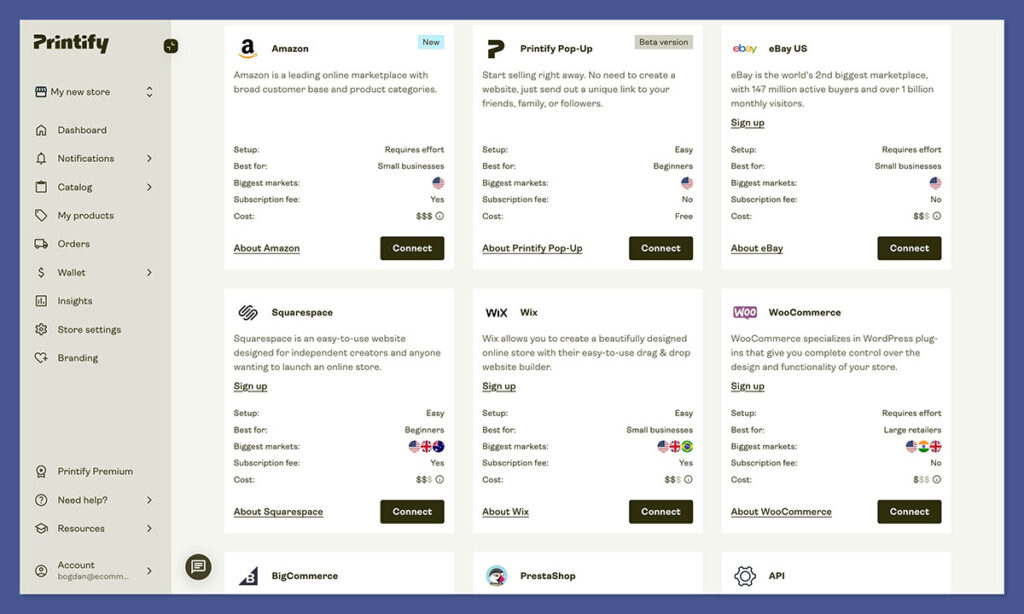
Spreadshirt locks you into their ecosystem. You can use their built-in Spreadshop builder to create a storefront, but that’s where the flexibility ends.
You don’t get access to customer data like email addresses or order insights, and you can’t connect the platform to external ecommerce tools or marketplaces like Shopify or WooCommerce.
It’s designed for creators who want to upload designs, sell a few shirts, and let Spreadshirt handle the rest. That simplicity works for some, but it comes at the cost of control. You’re dependent on their system, their policies, and their limitations.
Printify, on the other hand, is built for integration. It functions more like a fulfillment engine that plugs into your preferred ecommerce stack. It connects seamlessly with:
- Shopify
- Etsy
- eBay
- Wix
- WooCommerce
- BigCommerce
That gives you full control over your:
- Storefront design and layout
- Customer acquisition strategy
- Marketing channels (email, SMS, social, paid ads)
- Analytics and tracking
- Checkout experience and upsells
You can build the store the way you want, integrate with your favourite marketing apps, and keep full ownership of your customer relationships and data.
Here’s a quick comparison:
| Feature | Printify | Spreadshirt |
|---|---|---|
| Ecommerce Platform Support | Shopify, Etsy, eBay, Wix, WooCommerce | Spreadshop only |
| Customer Data Access | Yes | No |
| Email Marketing Integration | Yes | No (unless using external tools) |
| Store Design Flexibility | Full (depends on platform) | Limited to Spreadshop templates |
| Payment Gateway Control | Yes | No (Spreadshirt handles checkout) |
| Ideal For | Brand builders, marketers | Beginners, side hustlers |
Why This Matters
When you can choose the tools you use—whether that’s Klaviyo for email, Google Analytics for data, or Zipify for upsells—you can grow smarter, faster, and more profitably. You can test funnels, run abandoned cart campaigns, and create custom product pages.
With Spreadshirt, none of that’s possible. You’re operating inside their system with limited data, which makes it hard to scale or optimise your business long-term.
Verdict: Printify wins. More integrations means more flexibility and freedom. If you’re serious about ecommerce growth, this is where Printify really starts to pull ahead.
Best for Ease of Use: Spreadshirt Is Easier for Beginners
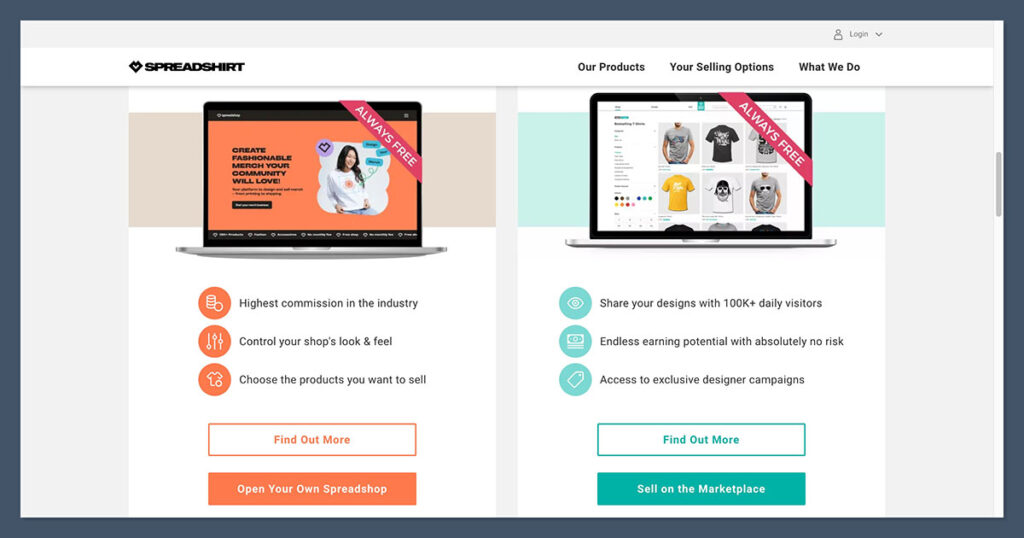
When it comes to getting started quickly, Spreadshirt has a clear edge. You don’t need any technical background, hosting setup, or third-party tools to launch. The onboarding is clean and beginner-friendly.
Setting up on Spreadshirt takes around 15 to 20 minutes. You:
- Create a free account
- Upload your design files
- Select a few products to apply your artwork to
- Hit publish
From there, your items go live on their built-in marketplace or your Spreadshop storefront. Everything from payment processing to order fulfilment and customer support is handled by Spreadshirt. It’s as close to plug-and-play as print-on-demand gets.
Printify offers more control, but that comes with complexity. You’ll need to:
- Choose an ecommerce platform (Shopify, Etsy, WooCommerce, etc.)
- Set up your store’s backend (products, collections, taxes, domains)
- Connect Printify as the fulfilment provider
- Handle your own customer communication and returns
For experienced sellers or business owners, that’s a fair trade for greater freedom. But for beginners or creators who just want to get products out there fast, it can feel overwhelming.
Here’s how they compare at a glance:
| Feature | Spreadshirt | Printify |
|---|---|---|
| Setup Time | 15–20 minutes | 1–2 hours (plus integrations) |
| Hosting/Domain Required | No | Yes (via ecommerce platform) |
| Tech Skills Needed | None | Moderate |
| Customer Support Handled By | Spreadshirt | You (via your store) |
| Marketing Setup | Optional | Essential |
| Ideal For | Beginners, casual creators | Brand builders, ecommerce sellers |
When Ease of Use Matters Most
If you’re trying print-on-demand for the first time or don’t want to invest heavily upfront in store design or marketing, Spreadshirt’s simplicity is a major selling point. It removes the need to manage any part of the ecommerce backend.
But that simplicity also limits your potential. You’re trading scalability and ownership for convenience.
Verdict: Spreadshirt wins. If you’re looking for something simple and don’t want to deal with tech or setup, Spreadshirt is easier. For quick setup and a no-fuss approach, it’s the more beginner-friendly option.
Best for Customer Support & Education: It’s a Tie
Good customer support can save you hours of frustration, especially when you’re managing orders, handling design issues, or dealing with fulfilment delays. Both Printify and Spreadshirt offer solid support—just in different ways.
Printify provides:
- Live chat support during business hours (for Premium users)
- Email support for all users, generally responsive within 24–48 hours
- A detailed knowledge base with guides on everything from integrations to shipping policies
- Step-by-step walkthroughs for common issues like mockup errors, pricing updates, and supplier disputes
Their support team is familiar with ecommerce platforms like Shopify and Etsy, which helps if you’re running a more complex setup. While live chat isn’t 24/7, their documentation is thorough enough to troubleshoot most issues on your own.
Spreadshirt offers a more simplified approach. You get:
- Email-based support, usually answered within 24 hours
- A help centre that covers basic setup, marketplace rules, and payment policies
- Standardised guidance for creators using their marketplace or Spreadshop
There’s no live chat or phone support, which might be a drawback if you need quick answers. But the platform is more streamlined, so there’s less that can go wrong in the first place.
Here’s a quick comparison:
| Support Feature | Printify | Spreadshirt |
|---|---|---|
| Live Chat | Yes (limited to business hours) | No |
| Email Support | Yes | Yes |
| Response Time | 24–48 hours | Under 24 hours |
| Knowledge Base | Extensive | Basic to moderate |
| Video Tutorials/Walkthroughs | Some | Few |
| Ideal For | Sellers with complex setups | Creators with basic needs |
What to Expect
If you’re using multiple integrations, dealing with supplier-specific issues, or managing higher order volume, Printify’s support structure will meet your needs better—especially with the documentation available.
If your setup is simpler and you’re operating through Spreadshirt’s marketplace or Spreadshop, their support team is responsive enough to get through common issues like payment settings or design uploads.
Verdict: Tie. Both platforms can improve their speed, but each offers enough documentation to solve common problems. If you prefer hands-on support with more technical coverage, Printify has the edge.
For faster answers to straightforward questions, Spreadshirt holds its own.
Final Verdict: Which One Should You Choose?
I’ve worked with both platforms extensively. I’ve tested the workflows, dealt with support, managed fulfilment hiccups, and seen the impact of each model on real stores. So here’s my honest take based on experience, not theory.
If you’re planning to build a long-term ecommerce business where you control the customer experience, pricing, and brand voice—Printify is the better platform.
It gives you the tools and freedom to operate like a real brand, not just a storefront within someone else’s ecosystem.
Choose Printify if:
- You want full control over pricing, branding, and supplier selection
- You’re building a scalable ecommerce business, not a side project
- You want to expand through multiple platforms like Shopify, Etsy, or WooCommerce
- You care about profit margins and keeping a larger share of your revenue
- You’re willing to manage your own marketing and customer service in exchange for ownership
On the other hand, Spreadshirt might be the better fit if you’re just getting your feet wet or looking to test the waters without committing to a full ecommerce setup.
Choose Spreadshirt if:
- You’re a hobbyist, artist, or content creator starting from scratch
- You want a quick and easy way to sell merch without any tech setup
- You’re fine with lower profit margins and Spreadshirt’s branding on orders
- You’d rather use a built-in marketplace instead of creating your own traffic channels
- You prefer a hands-off fulfilment process and don’t want to manage customer issues
Here’s a snapshot to help you decide:
| Ideal Scenario | Printify | Spreadshirt |
|---|---|---|
| Brand Ownership | Yes | No |
| Control Over Pricing | Full | Limited (commission model) |
| Ease of Setup | Moderate | Very easy |
| Product Range | 850+ SKUs, multiple suppliers | ~200 SKUs, fixed selection |
| Profit Margins | Higher (30–60%) | Lower (15–25%) |
| Best For | Long-term ecommerce sellers | Casual creators, beginners |
My Recommendation
My pick? I recommend Printify for serious ecommerce sellers. It gives you the control, scalability, and margins needed to grow. You can build something real, not just rent space in someone else’s store.
Spreadshirt is convenient—but Printify is the better long-term play. If you’re building a brand, not just selling products, that distinction matters more than anything else.
