Paul Jones / Android Authority
TL;DR
- Google has launched a new Android Canary release channel for developers to test experimental features.
- A new “Parental controls” setting has appeared in Pixel devices running the Canary build.
- The setting may be linked to Android 16’s upcoming “Supervision” tools for managing screen time and web content for children.
We’ve spotted a new “Parental controls” setting in Pixel devices running Google’s new Android Canary build. It appears under the Digital Wellbeing option within the Settings menu, and we think it could be linked to the “Supervision” tools we previously spotted in the Android 16 Beta 4 release.
Google’s new Android Canary release channel gives developers early access to in-progress Android features. In this initial Canary build, the new “Parental controls” setting hints at future updates to child safety tools on Android.
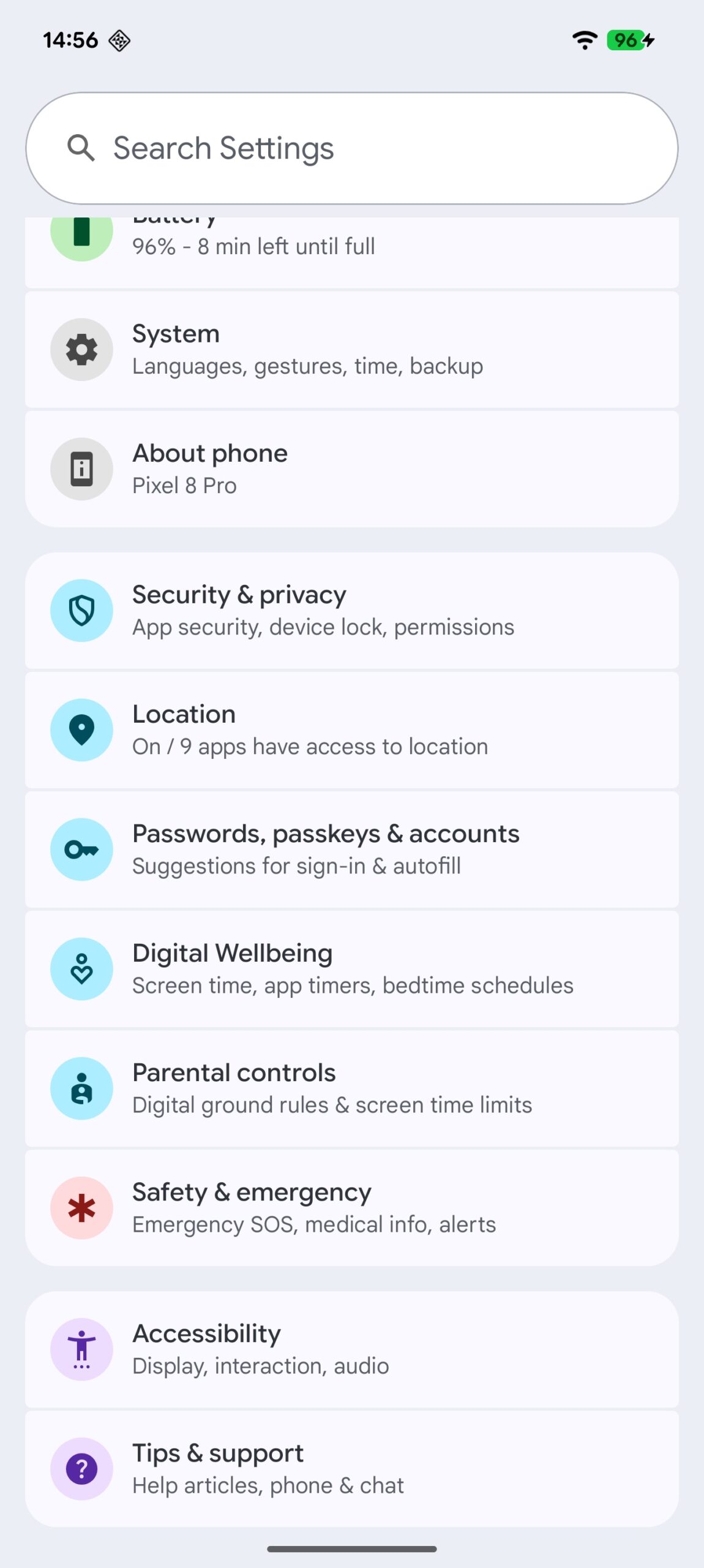
Mishaal Rahman / Android Authority
The description of the setting reads, “digital ground rules & screen time limits.” However, tapping it currently doesn’t open up anything in the Canary build. Like we said, the feature appears similar to a “Supervision” page we previously found in Android 16 Beta 4.
In the earlier beta, the “Supervision” page included a toggle to enable device supervision and an option for web content filtering. Once supervision was turned on by entering a PIN for the supervised account, filters could block explicit sites on Chrome and explicit content in Google Search. These tools aim to hide inappropriate materials online, though they may not be able to block everything.
The Android Canary channel is aimed at developers, and Google warns that these builds aren’t suitable for daily users. The first release is available for several Pixel models, including the Pixel 9 series, Pixel Fold, and Pixel Tablet.