For many people, setting off on a cruise used to mean taking time away from both the hustle-and-bustle of life and disconnecting from emails, social media, and all of the other (good and bad) ways the internet brings us together. However, the cruise paradigm has shifted in recent years. Now, cruise lines expect that many of their guests will purchase internet packages, or at the very least have their smartphones in hand to take photos throughout the trip and, yes, use the cruise apps that the lines themselves have developed.
And though the idea of disconnecting is still an attractive one, there are many benefits that cruise apps can bring. Gone are the days of needing to head down to the maître d’ or pick up the phone to make a dining reservation. Now, you have that ability right in your pocket. You don’t need to look at a paper daily newsletter to view the events and activities that are in store, either — that’s on the app. Many cruise lines even offer the ability to chat with guest services on the app too, no matter where you are on board.
And the best part? You don’t need an internet package to fully take advantage of cruise apps — the lines provide them as an included part of the voyage. Here’s our guide to the best cruise apps in 2025, both from cruise lines and other companies.
Your Cruise Line’s App
Before setting sail, the most obvious cruise app to download is the app your specific cruise line makes. Here’s a rundown on the features of different cruise lines’ apps.
Carnival HUB app
Carnival Cruise Line’s HUB app is a plethora of information, allowing you to view deck plans, restaurant menus, account information, and port details. In the daily schedule, you can save events and activities you’re interested in — then the app sends a notification reminder 15 minutes ahead of time so you don’t miss out. The HUB app also allows you to make dining reservations and book things like spa treatments and shore excursions. Want some pizza by the pool? Order some through the app. If you’re not purchasing internet, you can still buy access to a chat function on the app for $5 per person. This feature allows you to talk with others on the sailing without needing an internet package.
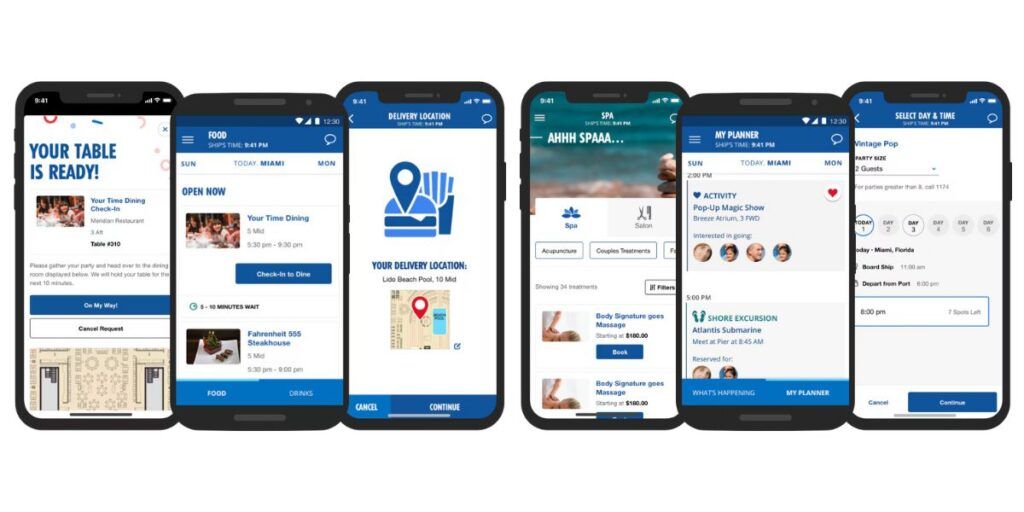
Celebrity Cruises app
The Celebrity Cruises app is a helpful tool before you even have a cruise scheduled, as you can browse itineraries and book a sailing right within the app. After that, you can book things like drink and internet packages. You can also check in on the app for faster boarding once you arrive to the port. View the daily planner each day and favorite events you’re interested in so you can create your own personalized schedule. The app also allows you to browse restaurant menus, make reservations, view and purchase cruise photos, and go over port information. Bonus: the app has a free chat function to communicate with fellow passengers, and you don’t need an internet package to use it.
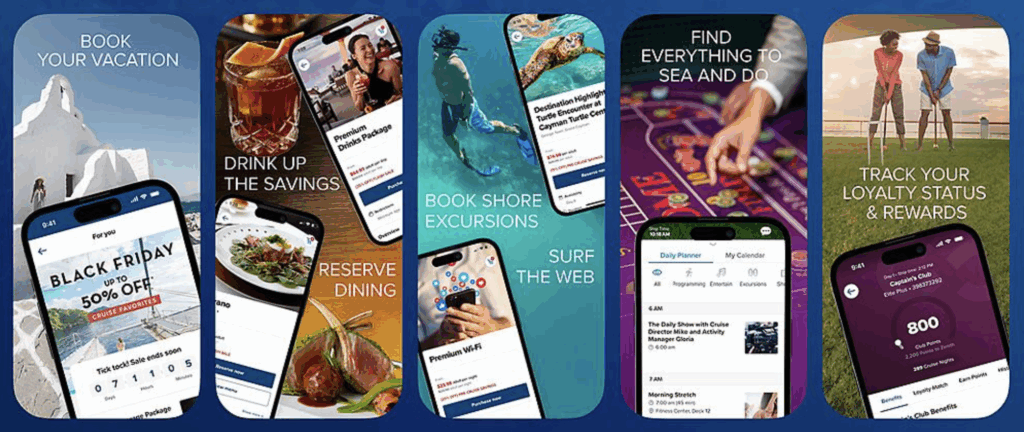
Disney Cruise Line Navigator app
Disney Cruise Line’s Navigator app is one of the best in the business. Prior to setting sail, you can use the app to make payments on your cruise, switch your stateroom, and view deck plans. You can even begin booking things like dining, spa treatments, and shore excursions before ever stepping foot on the ship. At the port, check-in is a breeze with the help of the app, and it even allows you to register your kids to the Oceaneer Club prior to boarding.
Once on board, the app has functions including viewing dining information and restaurant menus, locating character appearances, and viewing the daily schedule. If you need to chat with a crew member, you can do so right through the Navigator app too — whether it’s guest services, the dining staff, or the shore excursions team.

Holland America Line Navigator app
An important companion for your next Holland America cruise, the Navigator app allows you to create a mobile boarding pass for embarkation day. You can also use the app to view restaurant menus and make dining reservations, browse and book shore excursions, and view deck plans. When scrolling through the day’s schedule of events and activities, you’re able to favorite any activities you’re interested in to create your own schedule. Plus, the app allows you to chat with fellow passengers on board without needing an internet package. Need an afternoon caffeine boost? You can order coffee right on the app. Snacks such as pizza or sandwiches are also available for mobile ordering — just head to the deli or pizzeria to pick up your food.

MSC for Me app
Before your MSC cruise even starts, you can use the MSC for Me app to book activities, dining, and services in advance. Then, check in for your cruise and use the mobile boarding pass to get to all of the onboard fun faster. The app features interactive deck plans for finding your way around, as well as access to account information, restaurant menus, the daily schedule, and port information. To keep up with your friends and family on board, use the app’s free chat feature (no internet package required!).
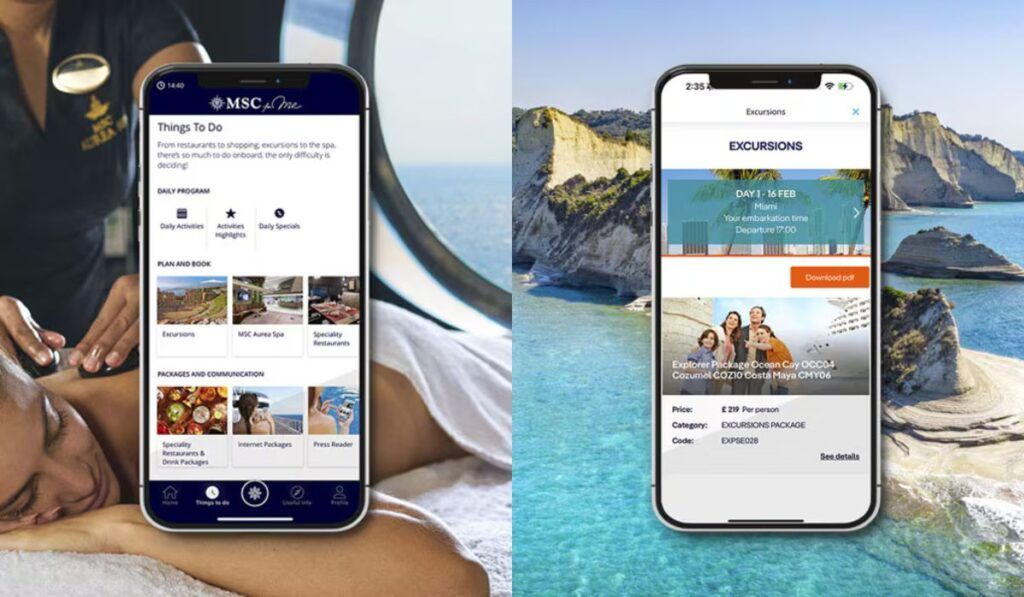
Norwegian Cruise Line app
Norwegian Cruise Line recently debuted a new app that replaced the old Cruise Norwegian app. The new, redesigned app allows you to view itinerary and port information, as well as make dining, entertainment, and excursion reservations. Wondering what’s coming up tomorrow? View itinerary information and the daily schedule right in the palm of your hand. You can also view account information including purchases and credits, deck plans, restaurant menus. This cruise app is definitely more user-friendly than its predecessor.
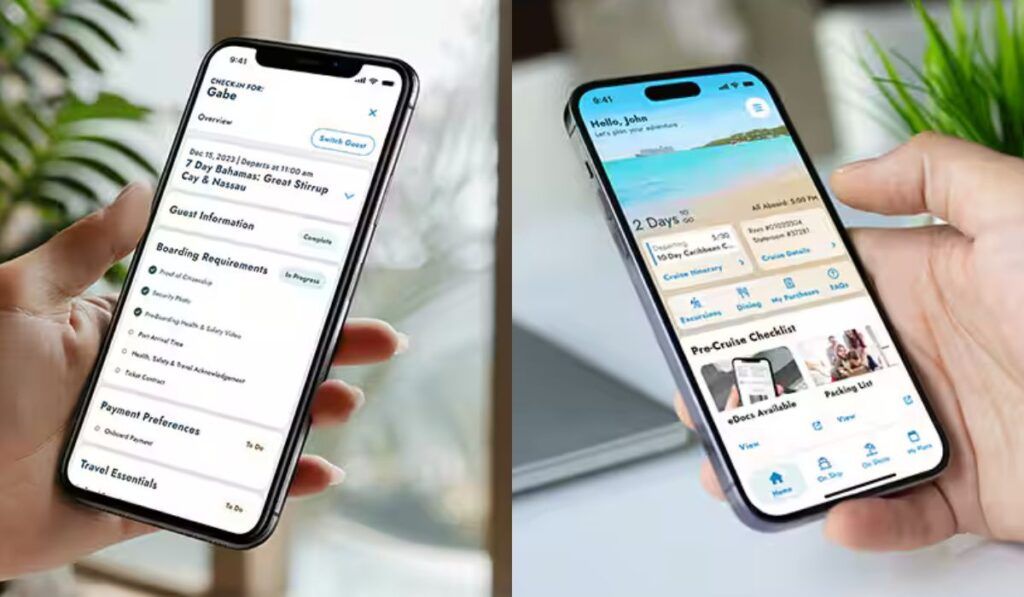
Princess Cruises app
In 2024, Princess Cruises ditched its old MedallionClass app for the new, more streamlined Princess Cruises app. The new app allows you to enter travel documentation and check in before ever arriving to port, and do things well ahead of the cruise like make dining reservations, purchase packages, and book shore excursions or spa treatments.
Once on board, a whole new suite of features unlocks as soon as you connect (for free!) to the ship’s wifi network. You can order food and beverages to wherever you are on the ship right from the app, as well as find friends and family on board and get navigational instructions to their location. The Princess Cruises app also includes the daily schedule of events and activities, restaurant menus, deck plans, and itinerary and port information. Need to talk with guest services? You can chat with them no matter where you are or the time of day with the CrewCall chat feature.
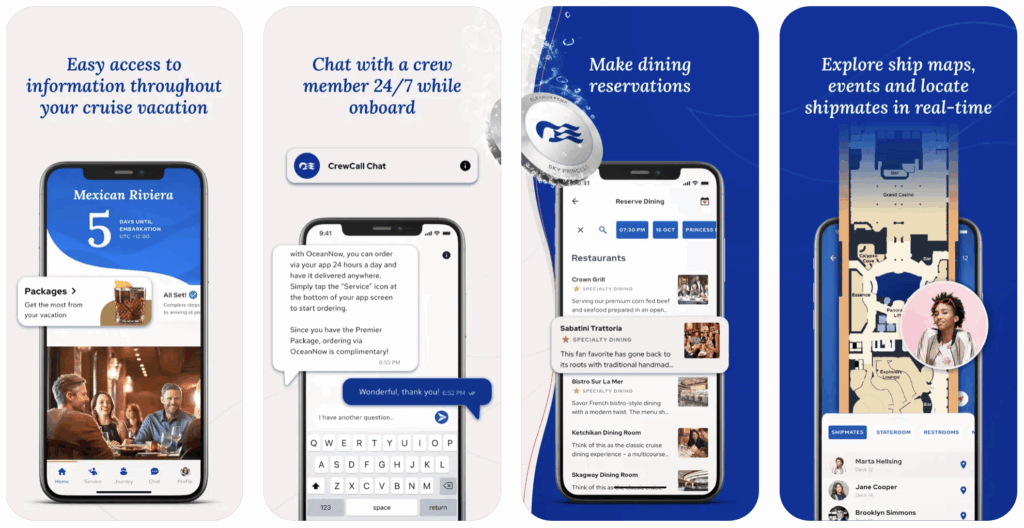
Royal Caribbean app
Before you even begin your vacation, the Royal Caribbean app is a useful tool for both planning and enjoying your sailing. Browse and book shore excursions ahead of time, and take advantage of lower prices for things like specialty dining, drink packages, and internet plans. When it’s almost time to set sail, fill out pre-boarding details right on the app and check in prior to arriving at the terminal — making the actual process at the terminal a breeze.
Once on board, Royal Caribbean’s app has a plethora of features to utilize including the daily schedule, restaurant menus, deck plans, and the ability to view and purchase cruise photos. You can also view the itinerary and port information, track your onboard spending in real time, and view your loyalty status tier and membership benefits. This app provides the ability to chat with other passengers for free as well.
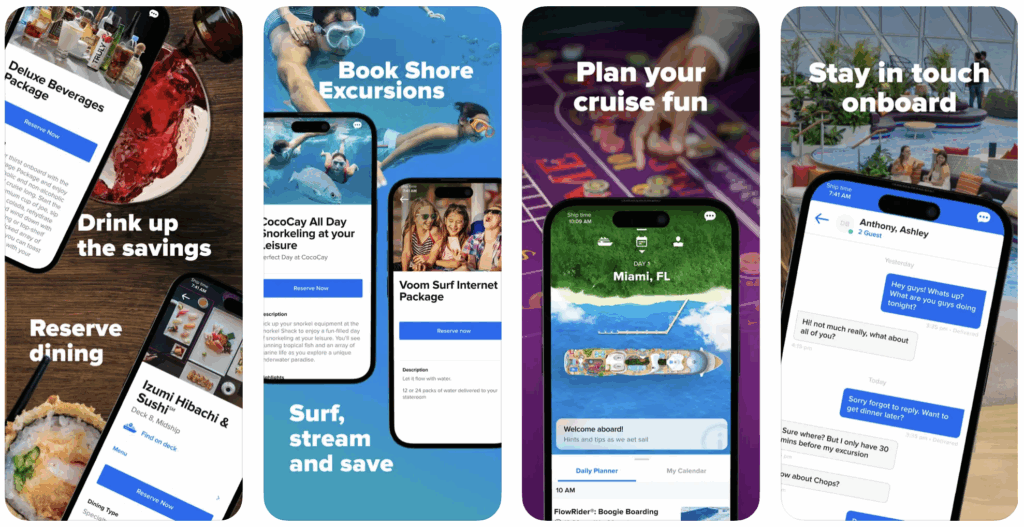
Seabourn Source app
Luxury cruise line Seabourn’s app is full of features to use both before and during your cruise. Get ready to board with ease with your digital boarding pass, which you can save to your phone’s wallet through the app. Once on board, you can use the app to review the daily schedule, peruse restaurant menus and mealtimes, and book shore excursions. The app is also your hub for reviewing your shipboard folio and other account information, connecting to the ship’s internet, and tracking when the ship will arrive into and depart from ports.
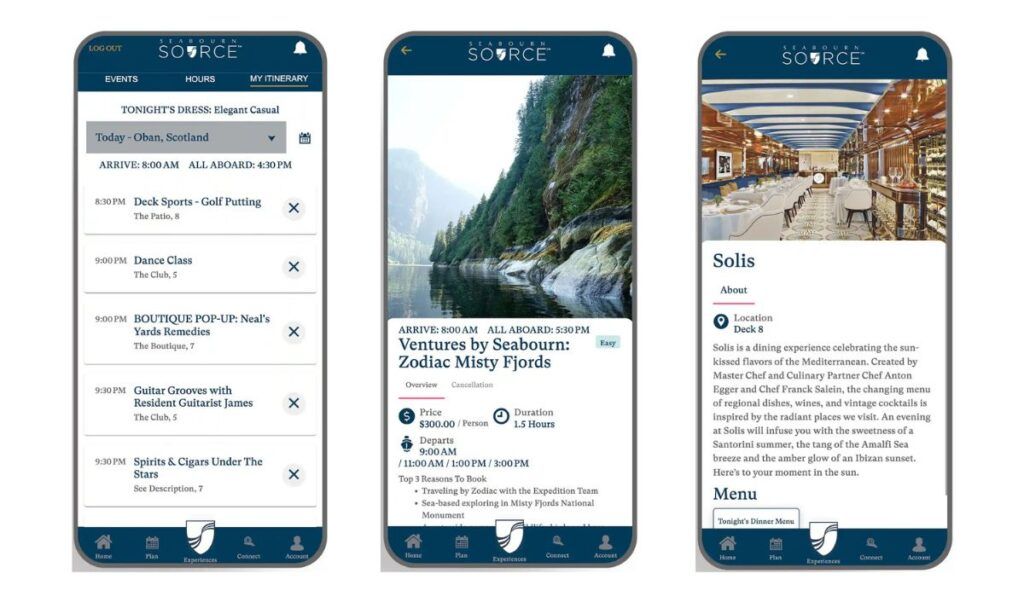
Viking Voyager app
Whether you’re on a Viking ocean, expedition, or river cruise, the Viking Voyager app is a great tool to have throughout your journey. The free app allows you to view daily schedules and port information, view restaurant menus and make reservations, book shore excursions, and make spa appointments. You can even view port maps and weather forecasts or watch live TV right from the app. If you’re curious about any of the art aboard your ship, the app also includes a self-guided audio tour of the artwork collection on board.
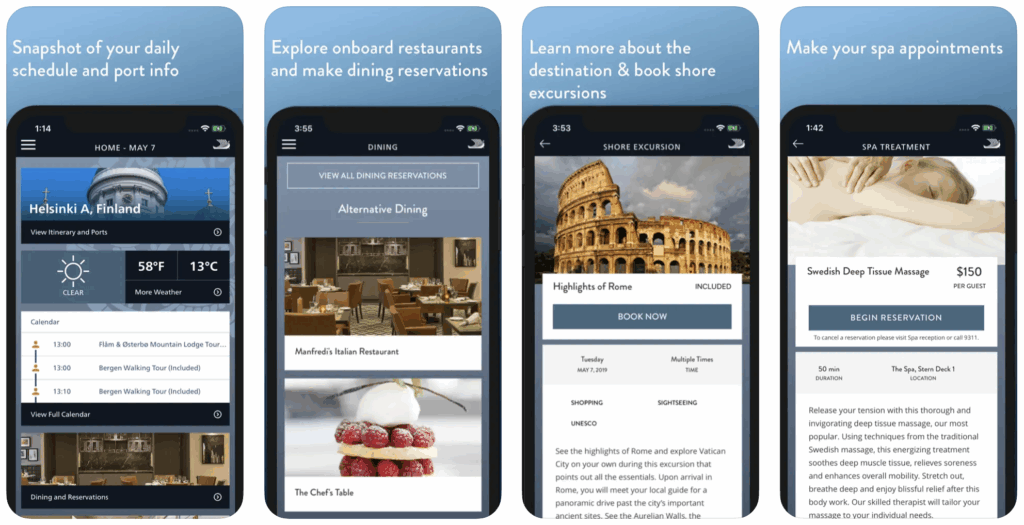
Virgin Voyages app
If you’re taking a Virgin Voyages cruise, the Virgin Voyages app is a must-have. Complete check-in on your phone before you even arrive at the cruise port, then start booking dining reservations and shore excursions right through the app. You can also find things like the daily schedule, deck plans, and account information on the app.
If you’re feeling hungry, order snacks or meals directly to your cabin through the app’s Ship Eats function, or Shake for Champagne to get a bottle of Moët & Chandon Impérial delivered to wherever you are on the ship (for a fee!). The Virgin Voyages app also has a guest services chat function, meaning it’s quick and easy to ask questions and make requests no matter where you are on board.
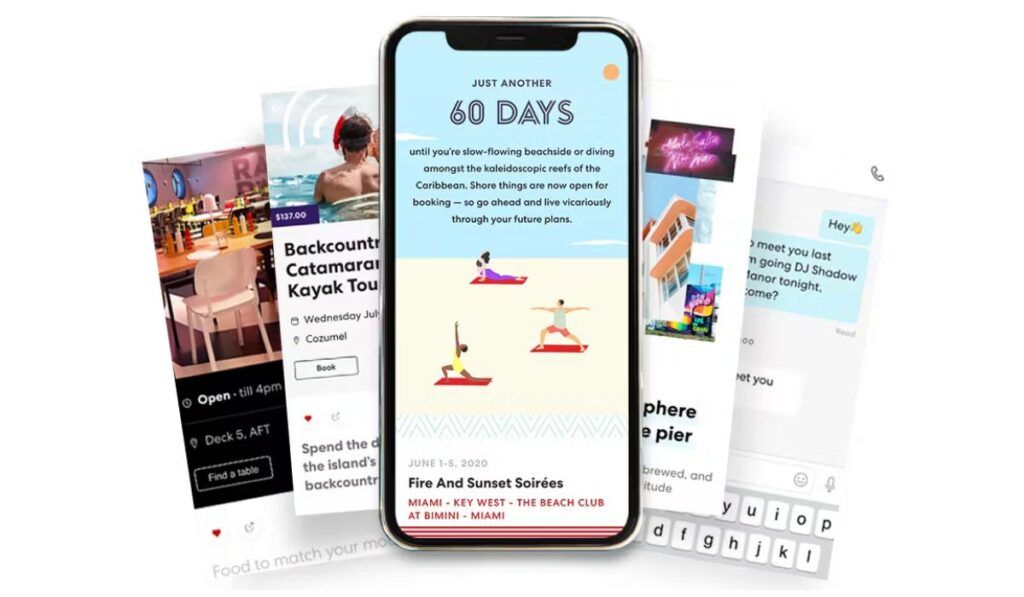
Other Useful Cruise Apps
Additionally, when planning and setting off on a cruise vacation, these are some other non-cruise line apps that are sure to come in handy.
ShipMate
Aside from your cruise line’s own smartphone app, Shipmate may be the most useful cruise app to have in your arsenal. This all-in-one tool is helpful every step of the way, from viewing ship reviews from past cruisers and finding cruise deals to watching for price drops, exploring deck plans, and getting port information. You can even access deck camera feeds, track ships in (almost) real time, join a roll call for your specific sailing, and get excited for your next voyage with a cruise countdown. If you’re a big cruise fan, Shipmate definitely deserves a spot on your smartphone.
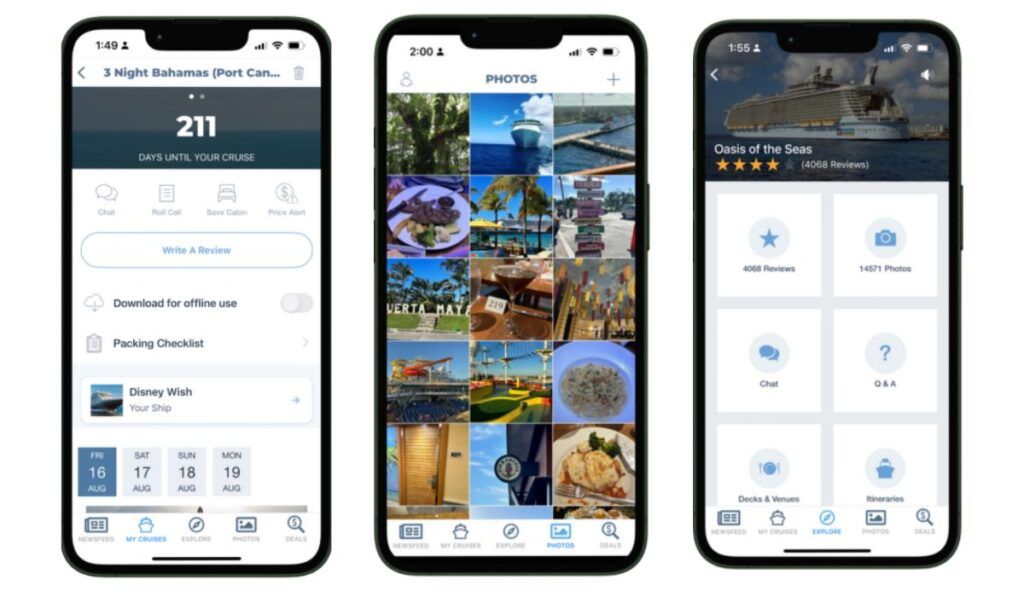
Helpful for communicating with family and friends on a cruise no matter what phone (iPhone or Android) they have or country they live in, WhatsApp is a great communication tool to have. Operating essentially as an internet texting app, you can send messages, photos, voice notes, and even voice or video call someone on WhatsApp without incurring text messaging or cellular fees. You can use it to stay in touch with those back home, or keep track of your traveling companions on the ship or while in port. Bonus: you can make group conversations in WhatsApp, which is great for larger groups of family or friends that may be traveling together.
If you make new friends on the cruise from other countries and want to message them, it’s easy — chances are they already have WhatsApp downloaded as it’s very popular around the world. Just keep in mind that to use it on the ship, you will need to use the ship’s wifi (which, depending on the cruise line, costs extra). If you’re in foreign port, you’ll need to be on a cell phone plan that allows for cellular data usage while in that country.
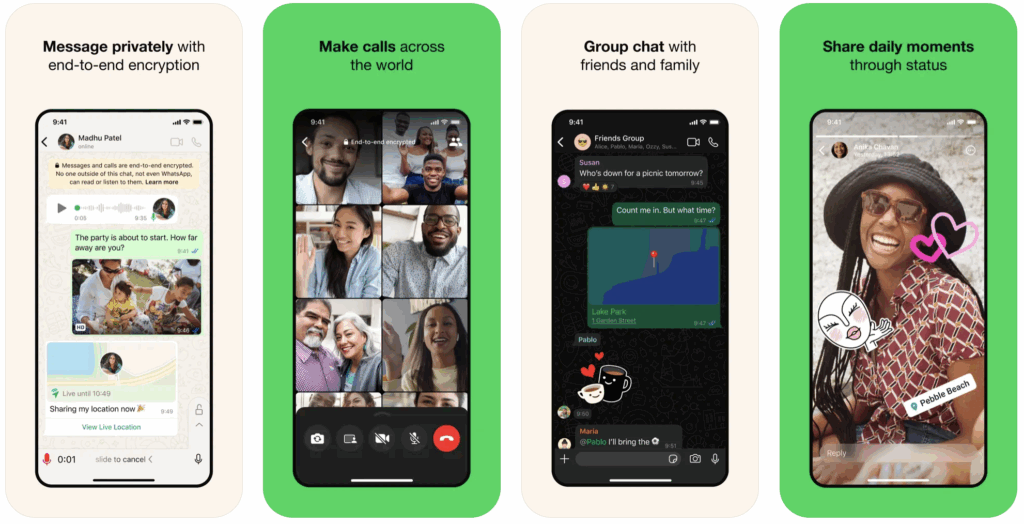
TripIt
TripIt is an invaluable tool not only if you’re an avid cruiser, but also if you’re a traveler in general. This free app allows you to organize all of your travel plans and reservations into one place, creating an ordered, visual itinerary that can include everything from flights, cruises, car rentals, and hotels, to dining reservations, shows, and activities. And it doesn’t only show those things, it lets you save details like confirmation, flight, train, and seat numbers, hotel information, addresses, and more. You can even view neighborhood safety scores for all the places you’ll be during the trip, sync plans with your preferred digital calendar, and share your itinerary with others.
For even more features, you can upgrade to TripIt Pro for $49 per year. The Pro version adds tools like real-time flight alerts, check-in reminders, country-specific travel information, fare refund monitoring, rewards program tracking, and passport renewal reminders.

CruiseMapper
CruiseMapper allows you to track cruise ships around the world, not only on the oceans and seas but also on rivers and lakes. Wondering where your favorite ship is at any given time? Just check CruiseMapper. Currently on a cruise and wondering what that ship passing you far off in the distance is? Pull up CruiseMapper to find out. It’s neat to open CruiseMapper and see a current map of vessels around the world. This free app also includes ship stats, itinerary schedules, and deck plans.
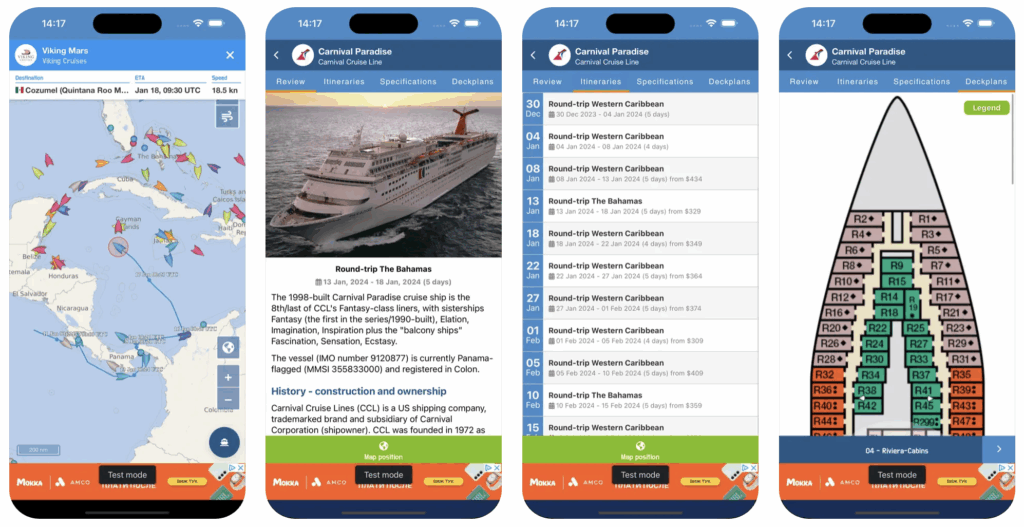
Maps
While it’s not a cruise app, Google Maps, Apple Maps, or another favorite maps app can still be invaluable during a cruise vacation. Whether you need walking directions to a great restaurant just off the cruise pier or are renting a car to go explore a port destination for the day, it’s important to have a wayfinder in an unfamiliar place. Just make sure that if you’re in a foreign port, you have a cell phone plan that includes international data coverage.
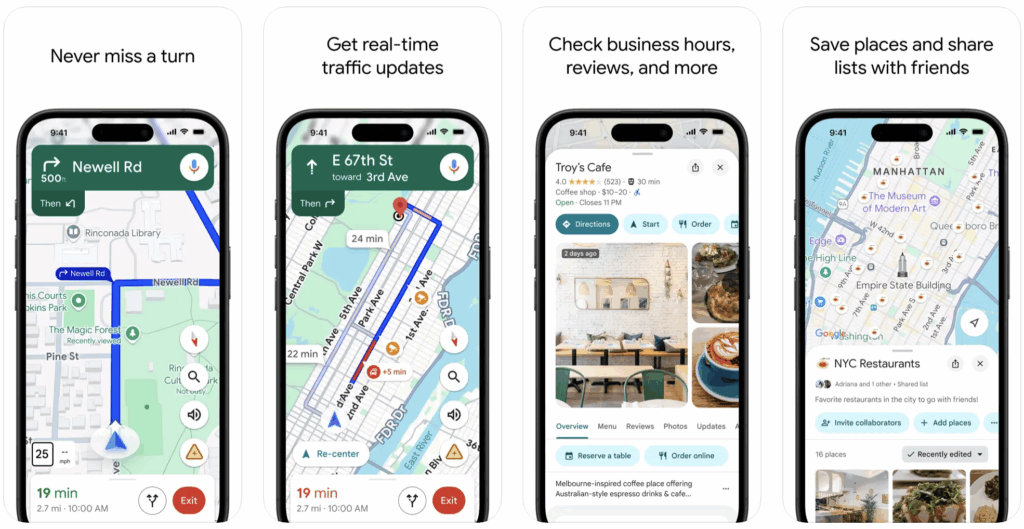
Honorable Mention: The Cruise Globe
While The Cruise Globe isn’t an app (yet!), we couldn’t complete this article without including it. This brand-new website (launched in February 2025) was co-founded by Emma La Teace, a popular cruise blogger and YouTuber also known as Emma Cruises. Free to use, the site allows you to input all of your past cruises to create a global map — with exact itinerary routes — of all of the cruises you’ve taken. If you’re familiar with the aviation app Flighty, which allows you to keep track of past and future flights you’ve taken, The Cruise Globe’s visual depiction of past cruises is very similar.
The Cruise Globe also offers stats on your cruise travel, like how many cruises you’ve taken, how many lines and ships you’ve sailed, and how many total nights you’ve spent at sea. The team has said that it will also be offering a Cruise Globe app in the future, so be on the lookout for it!
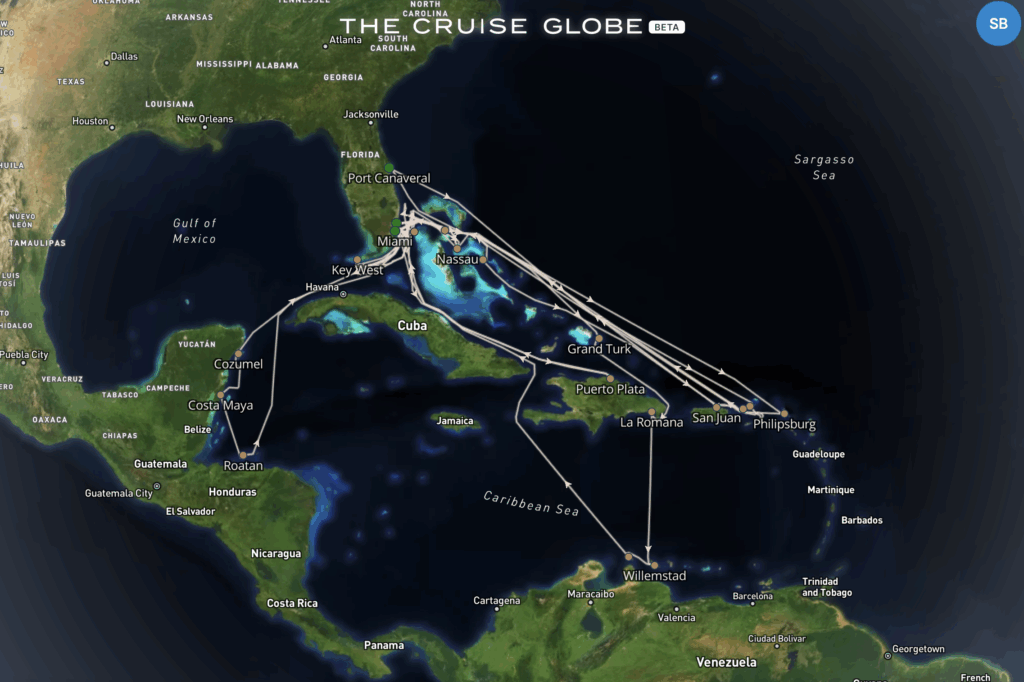
While The Cruise Globe is the latest venture, The Cruise Maps provides custom cruise maps, cruise albums, and more. If you’d like a souvenir of your cruise vacation, showing the exact route of your actual cruise, have a look at the website. You can even use code EATSLEEPCRUISE at checkout for a 10% discount on your entire order.
Comments
Do you agree with our list of the best cruise apps? Do you have any other apps to add to the list? Drop us an anchor below to share your must-have apps when cruising.
The post The Best Cruise Apps: Here’s What You Should Download Before Setting Sail appeared first on EatSleepCruise.com.
