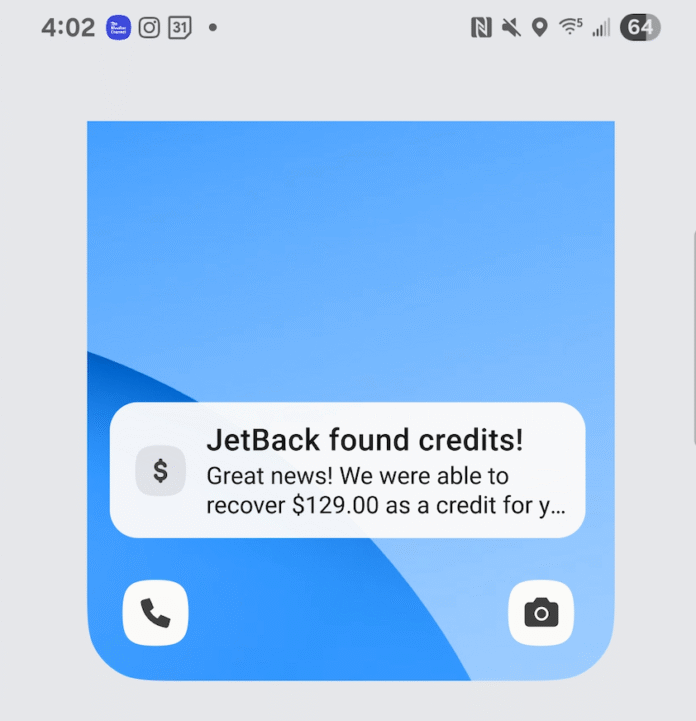Airfare fluctuates constantly. Since many airlines let you change your flights for free (on non-basic economy tickets), you can get money back in the form of a refund or airline credit by rebooking your flight at a lower price.
But the more you fly, the harder it is to remember to reprice and rebook your tickets. Here are some tools to streamline the process — from free price alert features to full-service teams that file claims for you.
Related: The best time to book flights for the cheapest airfare
Use a service that saves money for you
The easiest way to save on your flights is to sign up for a service that does it for you. With these options, you won’t have to lift a finger.
JetBack
With the relatively new JetBack app, you forward your itinerary, and the JetBack team will do the rest.
JetBack monitors eligible flights for price drops and, when a lower fare pops up, files a claim with the airline to request a credit for the difference. This service is available for flights (including those on partner airlines) booked and ticketed through Delta Air Lines, United Airlines, American Airlines, Southwest Airlines, Alaska Airlines and JetBlue.
JetBack’s pricing is simple: You pay $100 annually for unlimited flight credits. This may not make sense for infrequent travelers, but if you fly many times a year, your cumulative savings could easily offset the cost of a subscription.
However, to use your JetBack subscription, your name must be on the reservation. You won’t be able to apply it to friends’ and family members’ flights unless you’re traveling with them.
If you’re concerned that using a service like JetBack might violate a carrier’s terms and conditions (for instance, American Airlines’ terms prohibit giving a confirmation code to a third party or managing a reservation through a third-party website), a JetBack representative says the service has considered this: “JetBack doesn’t perform any rebooking… Instead, we monitor eligible flights for price drops and if a lower fare becomes available, we file a claim on the traveler’s behalf with the airline to request a credit for the difference. The airline then issues the credit or refund directly to the passenger, in accordance with their own policies.”

Reward your inbox with the TPG Daily newsletter
Join over 700,000 readers for breaking news, in-depth guides and exclusive deals from TPG’s experts
Autopilot
Autopilot makes it even easier to save money by automatically importing your flights to it after you link your Gmail account. You can also manually import reservations or forward your flight confirmation email. Any time your fare drops by $20 or more, Autopilot will rebook you in the same fare class.
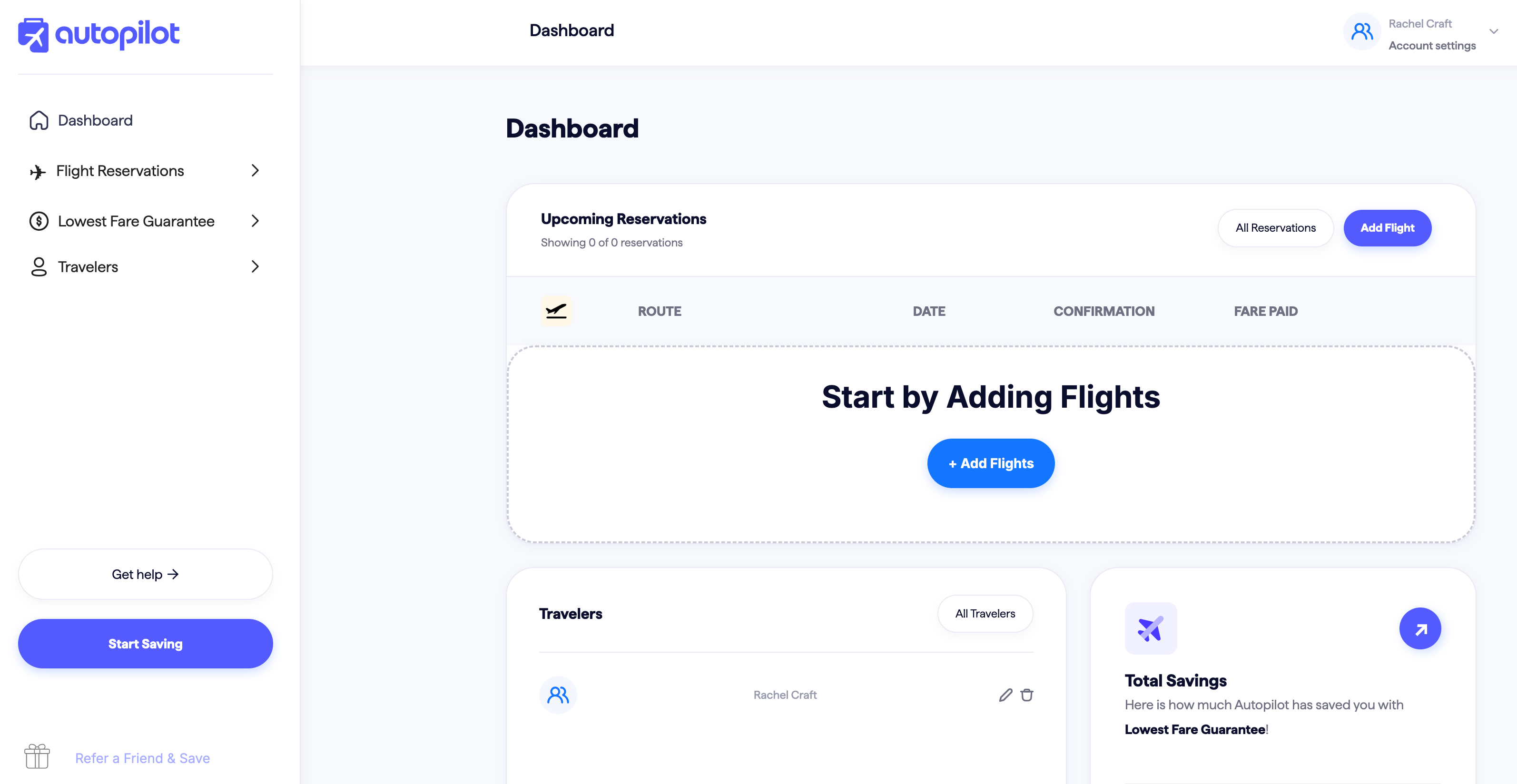
With Autopilot’s pay-as-you-go plan, you pay only when the service succeeds in getting you money back. Autopilot charges a 25% commission on whatever you save. Alternatively, you can pay $9.99 per month or $99 per year for a Pro plan, which gets you a lower 15% fee on your flight savings, among other perks.
Pro users can also get rebates on award flights, potentially putting points and miles back in your account.
Related: Beginners guide to finding award space with ExpertFlyer
Autopilot only works on American, Delta and United fares other than basic economy. You can use it for your loved ones’ tickets. Just note that Autopilot issues airline credits in the name of the traveler.
Similar to JetBack, Autopilot has taken airline policies into account. According to Autopilot founder Sam Hollander, “For AA, [Autopilot doesn’t] automate the process since that’s against AA’s terms, and they also consulted with legal counsel and adjusted their processes before launch to be in compliance.”
Get price drop protection
Another way to get money back on your flights with minimal effort is with price drop protection.
Capital One’s free price drop protection
Unlike many booking portals, Capital One Travel provides free price drop protection — but there are some caveats. Price drop protection only kicks in when the portal’s algorithm advises you to “book now.”
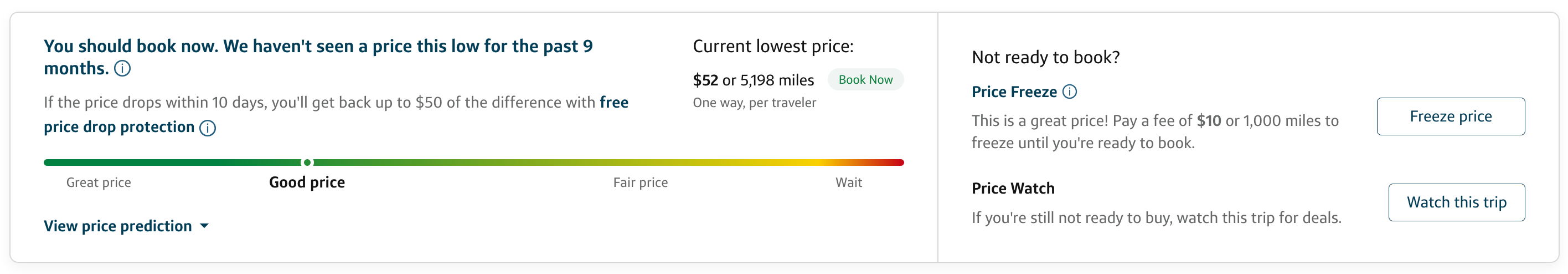
In this case, the portal will monitor the flight’s price for 10 days after you book. If the price drops in that time, you’ll be refunded the fare difference, up to a maximum of $50.
Although there are some limitations to Capital One Travel’s price drop protection, it’s automatic and free, whereas the following options will cost you.
Paid price drop protection
Some sites, such as Expedia and Google Flights, offer price drop protection for a fee.
The exact terms may vary. For example, if you pay for Expedia’s price drop protection, the search engine will check your flight price once a day until you fly and, if a lower price pops up, automatically refund the difference after your trip ends.
However, most price drop protection costs extra, and there’s no guarantee you’ll get any money back. Consider the cost of the flight and adding protection to decide if it’s worth it. For instance, Expedia’s price drop protection costs $17 for this $249 fare.
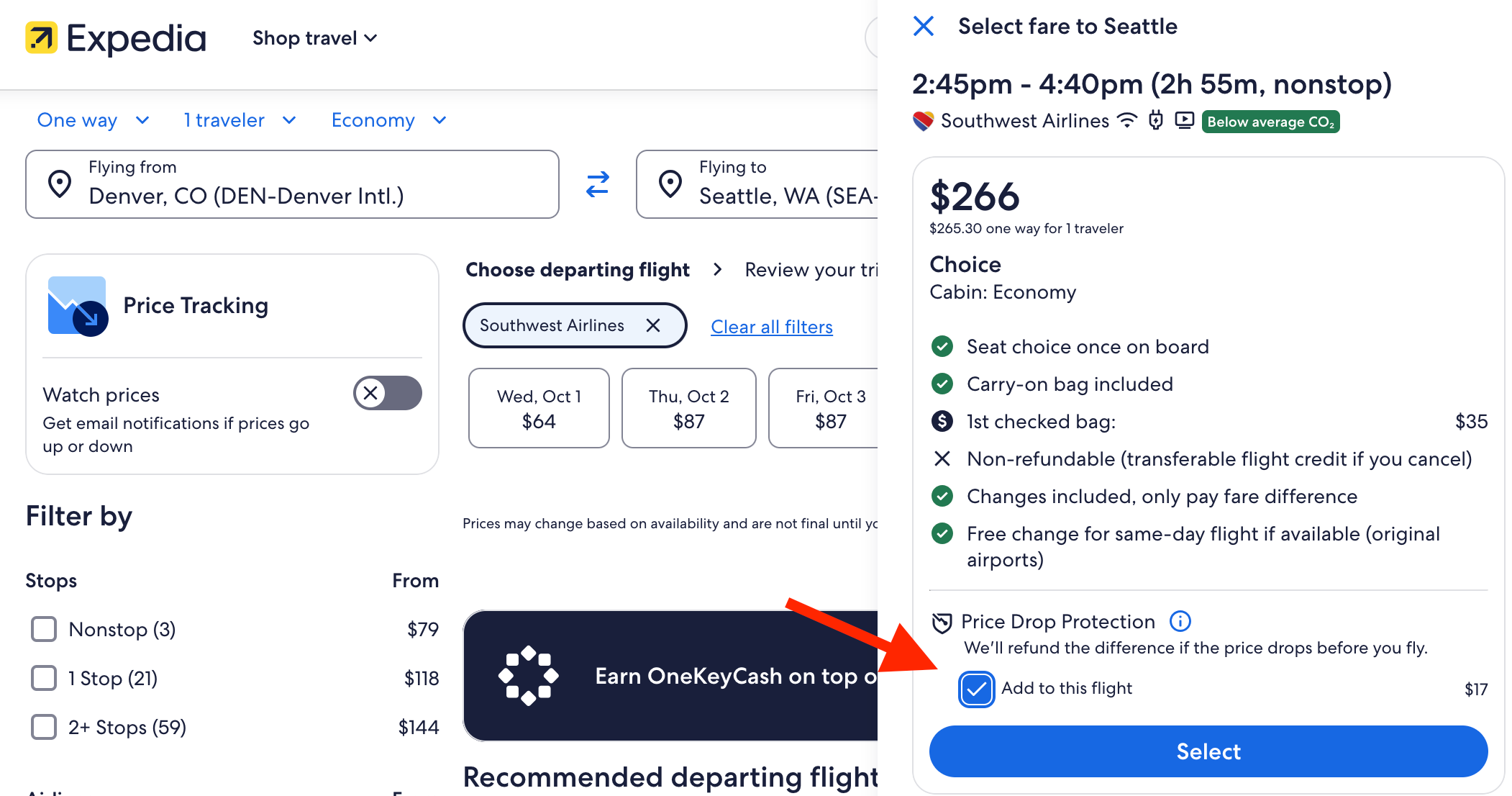
If you’re booking many flights and frequently adding price drop protection, you may be better off with a subscription service like JetBack, which costs $100 per year for unlimited flight credits.
Automate your search
While the above options are the simplest ways to get money back on your flights, they come with a fee. You can save money by rebooking flights yourself, but who has time to constantly check flight prices? Luckily, in this day and age, there are plenty of cheap (often free) ways to track fares and get alerted when they drop.
Google Flights and other booking sites
Many travel booking sites and search engines allow you to set price alerts for free.
For instance, with Google Flights, you can narrow your search filters to include only the flight you want or the range of flights that would work, then set an alert. You’ll get an email when prices change for your dates. Or, if you’re flexible, you can select “Any dates” to be notified anytime a relatively low price for that flight appears.
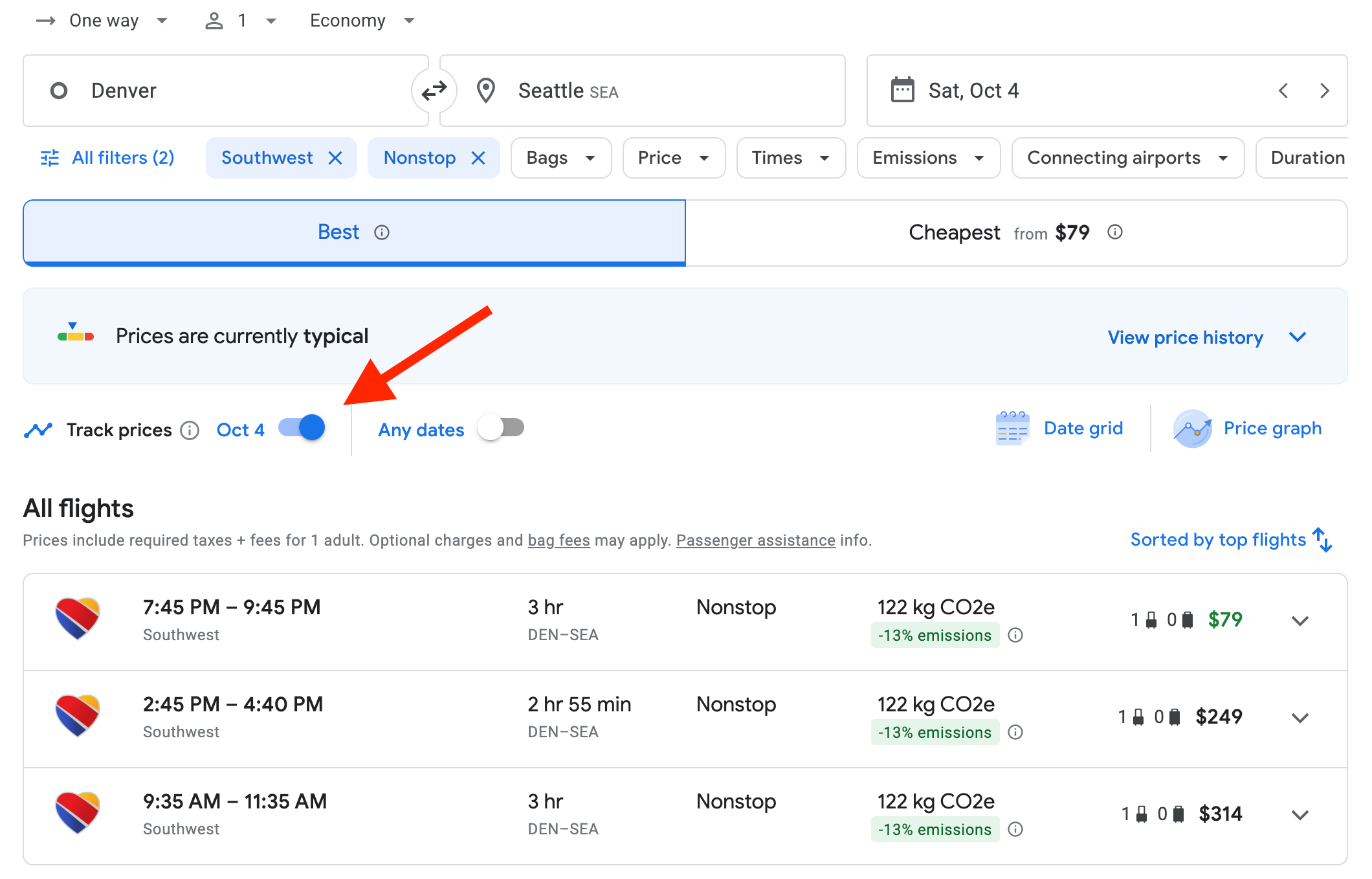
Other sites’ price alerts — including Expedia, Kayak and Skyscanner — function similarly to Google Flights’ tracking feature.
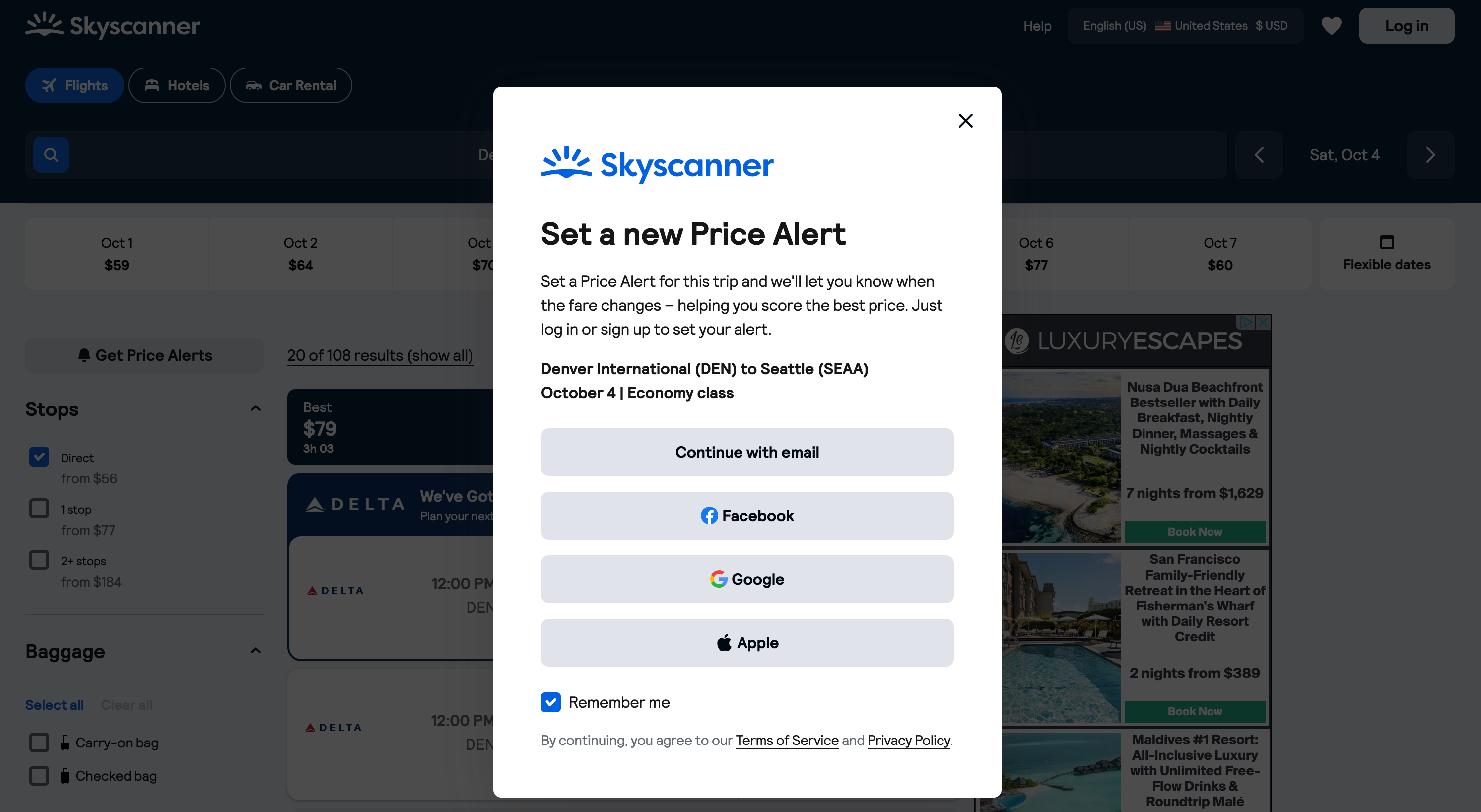
Related: Top strategies to find cheap airfare
Capital One Travel
For Capital One cardholders with access to the issuer’s travel portal, you can set email or app notifications by clicking “Watch this trip.” However, some airlines, such as Southwest, are unavailable on Capital One Travel.
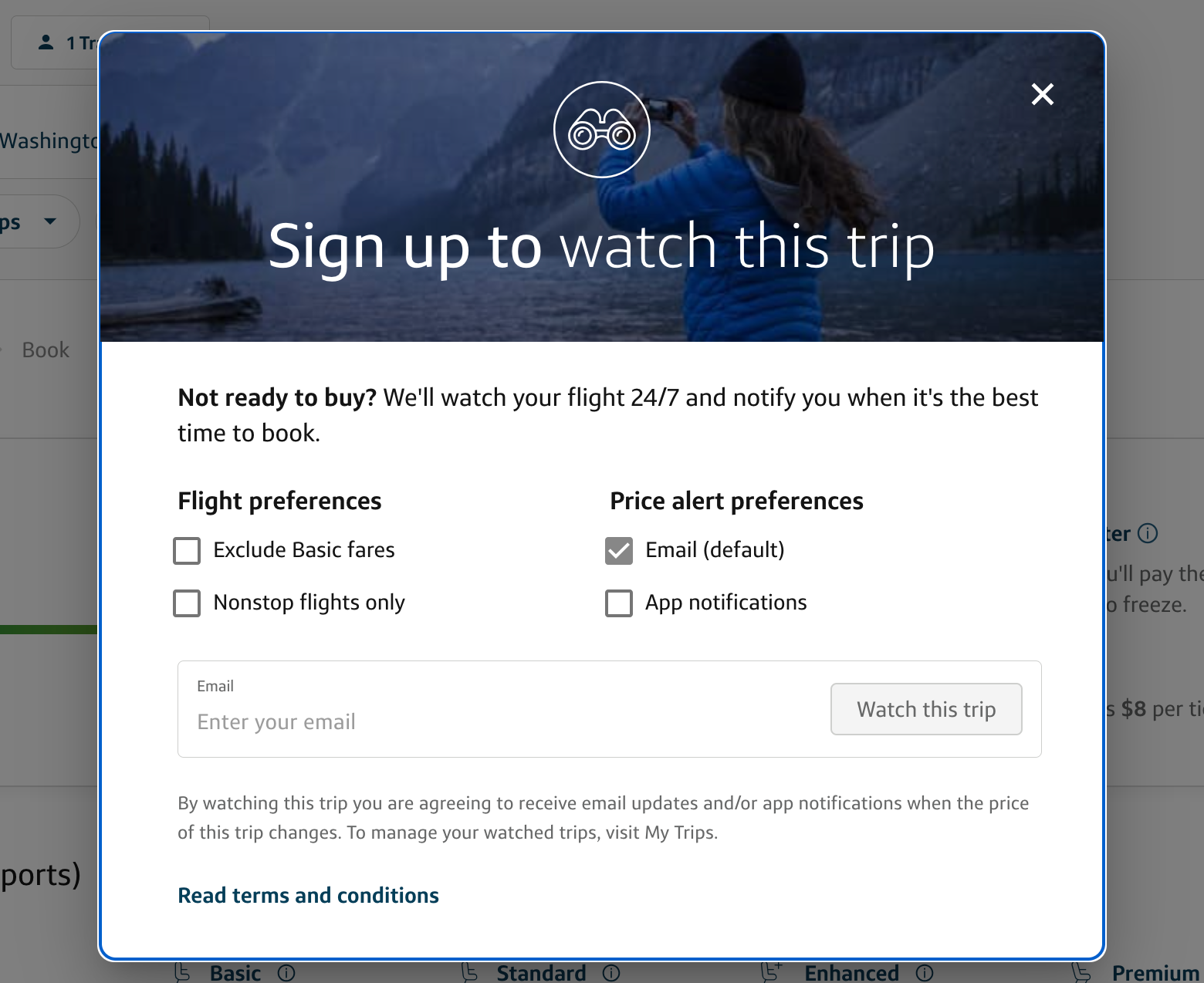
TripIt Pro
For Pro subscribers, the TripIt trip planning tool will notify you when your booked flights drop in price (it has lots of other features, too). This makes it slightly easier to track a specific flight because you don’t have to narrow the filters to get to the airline and departure time you already booked.
If you value Pro’s other offerings, like notifications for better seat availability and check-in reminders, the $49-per-year price tag on a Pro subscription could be worth it.
Related: Apps and websites that make award redemptions easier to find
Bottom line
With the tools above, you can make it easier to find savings on flights and put money back in your wallet. Even if your fare only drops by $20, that can add up fast if you fly frequently.
However, finding reduced fares takes time and effort. Depending on how much you travel, it may be worth paying for a service or price drop protection, or maybe all you need is an automated search.